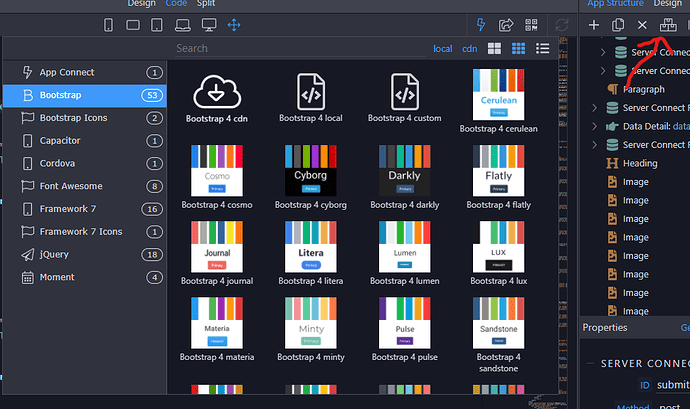My app is still on Bootstrap 4… now I’m running v6 beta 2, is there a simple way to update it to Boostrap 5.3?
You can switch the version on each page using the Frameworks panel.
Another option could be to use a program like Notepad++, open your project folder as a Workspace, and do a find/replace across all files.

If template based just update the layout page.
Dirty route. If you have a lot of pages that are not defined by a layout you could go filthy dirty.
Won’t work for CDN but if on the server you could simply rename the new files to the names of the old files and upload them. As I said dirty but quick, so quick and dirty!
Or follow Keith’s suggestion above.
Does the Frameworks panel automaticallly add Bootstrap 5.3 in release 6.0 beta 2, or do I need to enablet experimental features?
Bootstrap 5.3 - beta 1
Initial implementation of the new Bootstrap 5.3
Theme manager updated for Bootstrap 5.3 new SASS theming variables
Include new CSS Variables styling attributes for all Bootstrap 5 components. You can choose the add special inline styling by using the CSS variables group when availailable.
Bootstrap major versions are not updated automatically. You need to manually change the Bootstrap version from 4 to 5 in the frameworks menu on your pages in order for Bootstrap 5 to be added.
You need to be on the beta extensions channel to use Bootstrap 5.3, when selecting Bootstrap 5.
I started a new project with BS5. What version of Bootstrap is it running? I see no way to switch to 5.3?
If you are on the beta extensions channel then it will use 5.3
You can check this by opening the bootstrap css file.
when using CDN, can get 5.3 as sugegsted, but if we choose BS local, on exisitng project, it just shows 5.1.3.
how to change for BS local for an existing project where we’re trying to update the BS to v5.3 with beta channel?