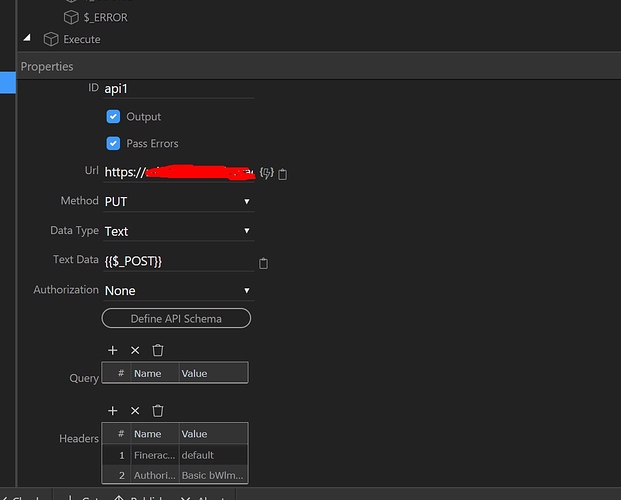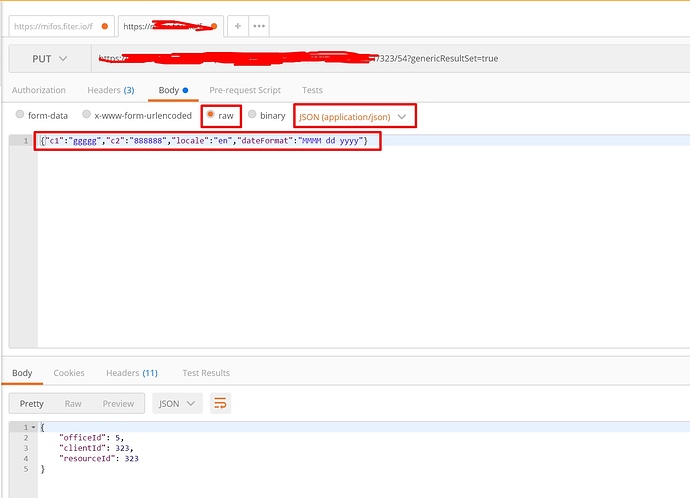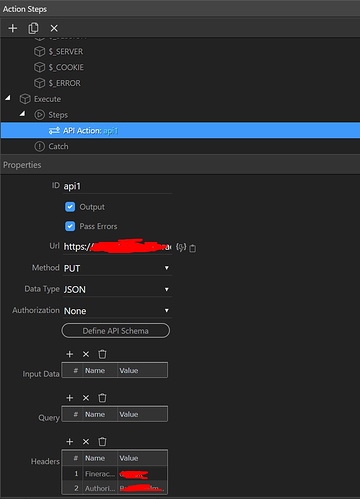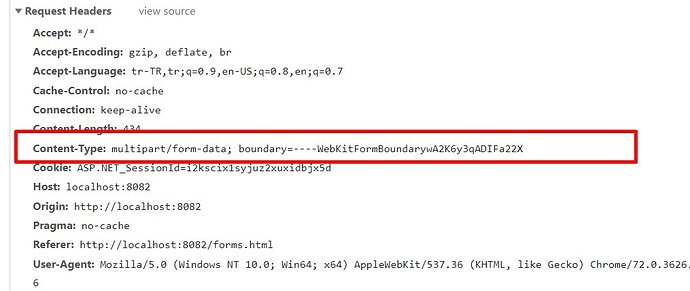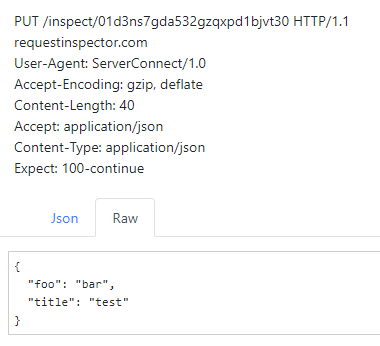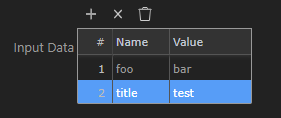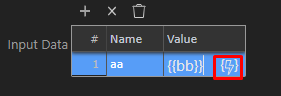Hello @Teodor , @George
I created dynamic form (all field names and values are coming from different API) . I need to use PUT method in API ..
API CONNECTOR
text data coming from my dynamic form. so I cant use input data fields .. I have to use JSON
Example Request :
PUT datatables/extra_client_details/1
Content-Type: application/json
Q1 : content type must be "application/json" . How can I modify header ? I can add new header but I cant modify
Q2 : How can I post correct data to my API end point if I cant modify header ?
I tested with postman and fiddler … It works ! but why I cant do with wappler
I need your guide @patrick @George @Teodor …
Did you test with Data Type JSON? It would send the data as a JSON string and the Content-Type is set to application/json.
yes I tested with Data Type JSON ..
{
@patrick content-type doesnt change
Is this bug ?
Do you use PHP, ASP or ASP.NET ?
You don’t have any data set, it sends null if it has no data. Also the Request Headers that you show are the call to the Server Connect Action, not the call from your Server Connect Action to the API.
I have created simple test form …
but when I use ;
I can share simple code example/ url (as a personal message )
With JSON you have the Input Data that you can set. It only supports objects (key/value).
yeap I have to use INPUT DATA if I want to use JSON AND PUT method.
otherwise my project will be trash
I’m waiting good news from you …@patrick , @George
I tested with JSON, and it seems to submit correctly. Tested with following options:
{
"name": "test",
"module": "api",
"action": "send",
"output": true,
"options": {
"method": "PUT",
"url": "https://requestinspector.com/inspect/01d3ns7gda532gzqxpd1bjvt30",
"passErrors": false,
"dataType": "json",
"data": {
"foo": "bar",
"title": "test"
}
}
}
How the request was received by the endpoint:
are you using static name in INPUT DATA ?
I indeed tested with some static values
this is my form …
<form id="dynamic_form_updates" is="dmx-serverconnect-form" action="dmxConnect/api/Client_Datatables/Dynamic_Data_Tables_Uptade/update.aspx" method="post" name="hh" enctype="application/x-www-form-urlencoded">
<div class="form-group p-0" dmx-repeat:repeat1="dynamic_datatable_headers_update.data.api1.data.columnHeaders.where("columnDisplayType", "INTEGER", "==")">
<label class="bmd-label-floating p-0" dmx-show="((columnDisplayType != 'CODELOOKUP') && (columnName != 'id') && (columnName != 'client_id'))">{{columnName.replace("_", " ").titlecase()}}</label>
<input dmx-show="((columnDisplayType != 'CODELOOKUP') && (columnName != 'id') && (columnName != 'client_id'))" dmx-bind:type="'number'" class="form-control mt-0" dmx-bind:id="'input'+$index" dmx-bind:name="columnName" dmx-bind:required="((isColumnNullable == false) && (columnName != 'id') && (columnName != 'client_id'))" dmx-bind:data-msg-required="((isColumnNullable == false) && (columnName != 'client_id') && (columnName != 'client_id')) ? 'This field required and INTEGER' : ''">
</div>
<div class="form-group p-0" dmx-repeat:repeat2="dynamic_datatable_headers_update.data.api1.data.columnHeaders.where("columnDisplayType", "DECIMAL", "==")">
<label class="bmd-label-floating p-0" dmx-show="columnDisplayType != 'CODELOOKUP'">{{columnName.replace("_", " ").titlecase()}}</label>
<input dmx-show="columnDisplayType != 'CODELOOKUP'" dmx-bind:type="'number'" class="form-control" dmx-bind:id="'decimal1'+$index" dmx-bind:name="columnName" dmx-bind:required="isColumnNullable == false" dmx-bind:data-msg-required="isColumnNullable == false ? 'This field required and DECIMAL' : ''">
</div>
<div class="form-group p-0" dmx-repeat:repeat10="dynamic_datatable_headers_update.data.api1.data.columnHeaders.where("columnDisplayType", "STRING", "==")">
<label class="bmd-label-floating p-0">{{columnName.replace("_", " ").titlecase()}}</label>
<input dmx-show="columnDisplayType != 'CODELOOKUP'" dmx-bind:type="text" class="form-control" dmx-bind:id="'input1'+$index" dmx-bind:name="columnName" dmx-bind:required="isColumnNullable == false" dmx-bind:data-msg-required="isColumnNullable == false ? 'This field required' : ''">
</div>
<div class="form-group p-0" dmx-repeat:repeat11="dynamic_datatable_headers_update.data.api1.data.columnHeaders.where(`columnDisplayType`, "CODELOOKUP", "==")">
<select dmx-show="columnDisplayType == 'CODELOOKUP'" dmx-bind:id="'selectMDPa'+$index" class="form-control" dmx-bind:options="columnValues" data-style="select-with-transition" optionvalue="id" optiontext="value" dmx-bind:name="columnName" dmx-bind:required="isColumnNullable == false" dmx-bind:data-msg-required="isColumnNullable == false ? 'This field required' : ''">
<option value="">Choose {{columnName.replace("_", " ").titlecase()}}</option>
</select>
</div>
<div class="form-group p-0" dmx-bind:id="'selecst'+$index" dmx-show="columnDisplayType == 'BOOLEAN'" dmx-repeat:repeat12="dynamic_datatable_headers_update.data.api1.data.columnHeaders.where(`columnDisplayType`, "BOOLEAN", "==")">
<select dmx-bind:id="'selectMDPa'+$index" dmx-bind:name="columnName" data-style="select-with-transition" class="form-control" dmx-bind:data-msg-required="isColumnNullable == false ? 'This field required' : ''" dmx-bind:required="isColumnNullable == false">
<option value="">Choose {{columnName.replace("_", " ").titlecase()}}</option>
<option value="True">True</option>
<option value="False">False</option>
</select>
</div>
<div class="form-group p-0" dmx-repeat:repeat13="dynamic_datatable_headers_update.data.api1.data.columnHeaders.where(`columnDisplayType`, "DATE", "==")">
<label>{{columnName.replace("_", " ").titlecase()}}</label>
<input type="text" class="form-control" value="" dmx-bind:name="columnName" dmx-bind:id="'dateMDPa'+$index" autocomplete="off" dmx-bind:required="isColumnNullable == false" dmx-bind:data-msg-required="isColumnNullable == false ? 'This field required' : ''">
</div>
<div class="form-group p-0" dmx-repeat:repeat14="dynamic_datatable_headers_update.data.api1.data.columnHeaders.where(`columnDisplayType`, "DATETIME", "==")">
<label>{{columnName.replace("_", " ").titlecase()}}</label>
<input dmx-bind:id="'dateMDPz'+$index" type="text" class="form-control datepicker" onclick="setDatePicker();" value="" dmx-bind:name="columnName" autocomplete="off" dmx-bind:required="isColumnNullable == false" dmx-bind:data-msg-required="isColumnNullable == false ? 'This field required' : ''">
</div>
<input type="hidden" value="en" name="locale" dmx-bind:value="en">
<input type="hidden" name="dateFormat" id="dateformat1" dmx-bind:value="'MMMM dd yyyy'">
<div class="form-group col">
<button class="btn btn-primary" type="submit">
<i class="fa fa-check"></i> SUBMIT
</button>
</div>
</form>
my field names are like this dmx-bind:name="columnName"
George
March 12, 2019, 2:51pm
17
well just double click on the value and use the Data Binding picker for server side expressions:
example Request Body:
{
but your request will be different …
dmx-bind:name="columnName
names are dynamic but you are using static ? (aa)
{
Dynamic name is not possible in the UI, you could edit the action file directly. Open the json in the editor
So options for the API call will become something like:
"options": {
"url": "https://api.endpoint",
"method": "PUT",
"dataType": "json",
"data": "{{$_POST}}"
}
1 Like