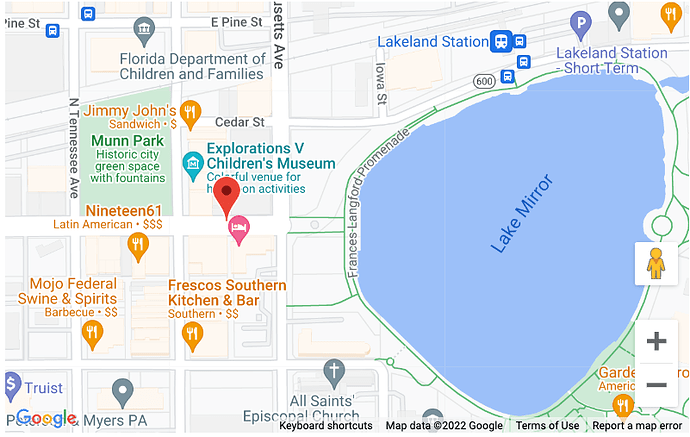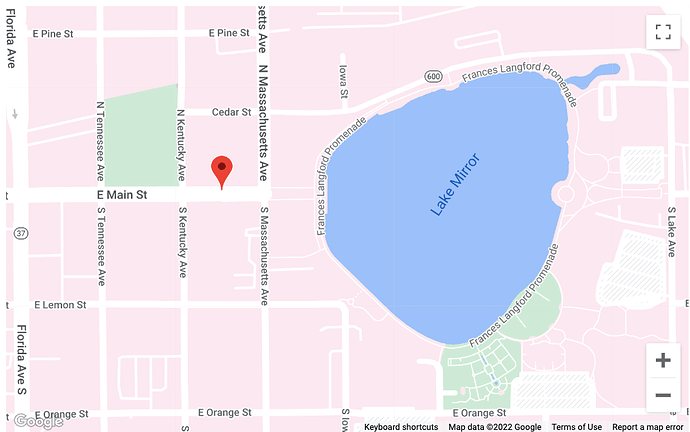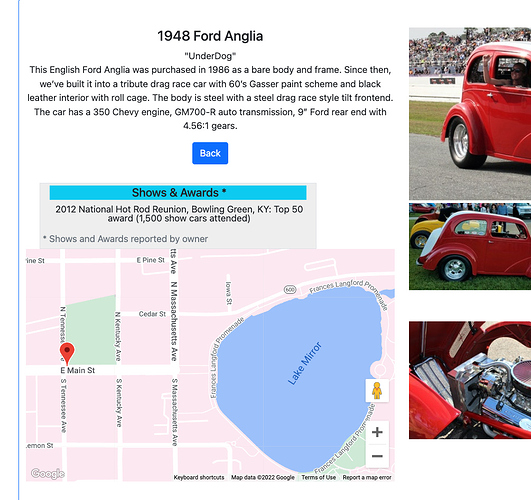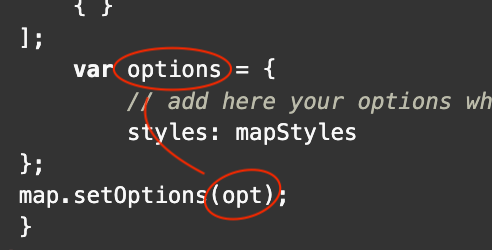A simple example of how to extend the maps options.
On your page you have a map with an id of maps1:
<dmx-google-maps id="maps1" height="800" address="amsterdam" zoom="15"></dmx-google-maps>
At the bottom of your page add the following:
<script>
function init() {
var map = document.getElementById("maps1").dmxComponent.map;
var mapStyles = [
{
"featureType": "administrative",
"stylers": [ { "visibility": "off" } ]
},
{
"featureType": "road",
"elementType": "labels",
"stylers": [ { "visibility": "on" } ]
},
{
"featureType": "road",
"elementType": "geometry.stroke",
"stylers": [ { "visibility": "off" } ]
},
{
"featureType": "road",
"elementType": "geometry.fill",
"stylers": [
{ "visibility": "on" },
{ "color": "#ffffff" }
]
},
{
"featureType": "transit",
"stylers": [ { "visibility": "off" } ]
},
{
"featureType": "poi.attraction",
"stylers": [ { "visibility": "off" } ]
},
{
"featureType": "poi.business",
"stylers": [ { "visibility": "off" } ]
},
{
"featureType": "poi.government",
"stylers": [ { "visibility": "off" } ]
},
{
"featureType": "poi.medical",
"stylers": [ { "visibility": "off" } ]
},
{
"featureType": "poi.park",
"elementType": "labels",
"stylers": [ { "visibility": "off" } ]
},
{
"featureType": "poi.place_of_worship",
"stylers": [ { "visibility": "off" } ]
},
{
"featureType": "poi.school",
"stylers": [ { "visibility": "off" } ]
},
{
"featureType": "poi.sports_complex",
"stylers": [ { "visibility": "off" } ]
},
{
"featureType": "landscape.man_made",
"stylers": [
{ "visibility": "on" },
{ "color": "#fce8f0" }
]
},
{
"featureType": "landscape.natural",
"elementType": "labels",
"stylers": [ { "visibility": "on" } ]
},
{
"featureType": "landscape.natural",
"elementType": "geometry",
"stylers": [
{ "color": "#fce8f0" },
{ "visibility": "on" }
]
},
{
"featureType": "water",
"elementType": "labels",
"stylers": [ { "visibility": "on" } ] },
{ }
];
var opt = {
// add here your options which you want to override following the maps docs
styles: mapStyles
};
map.setOptions(opt);
}
</script>
finally add onready="init()" to your map code:
<dmx-google-maps id="maps1" height="800" address="amsterdam" zoom="15" onready="init()"></dmx-google-maps>
and you’re done.