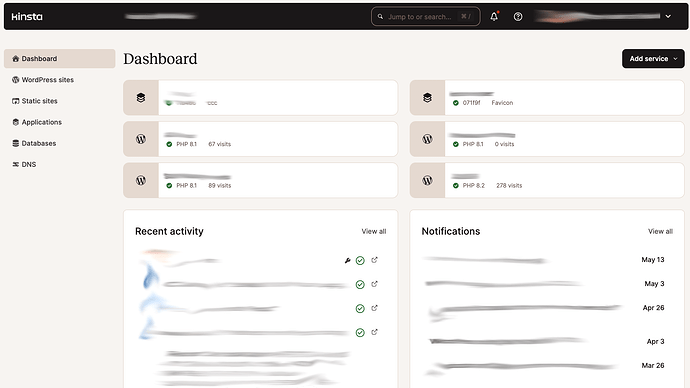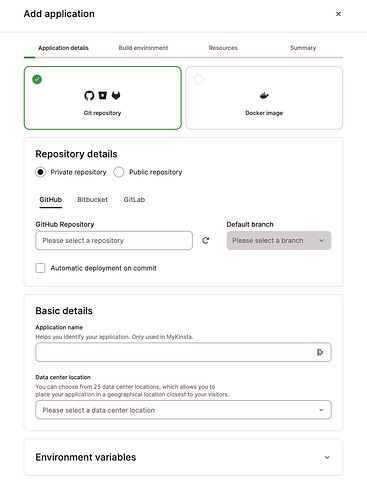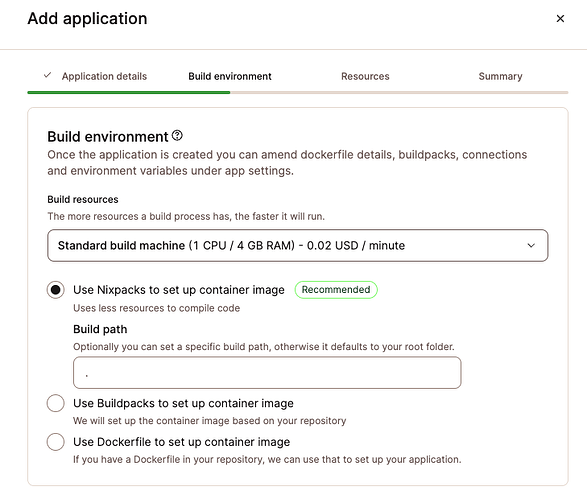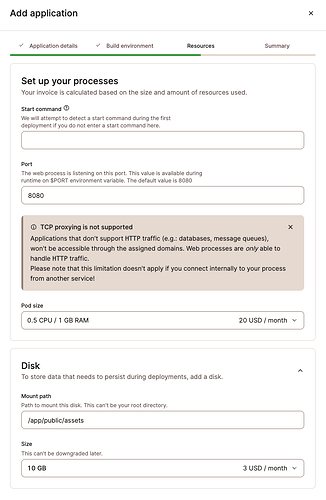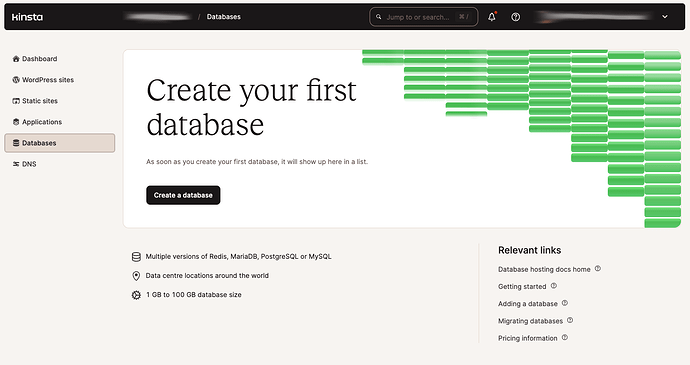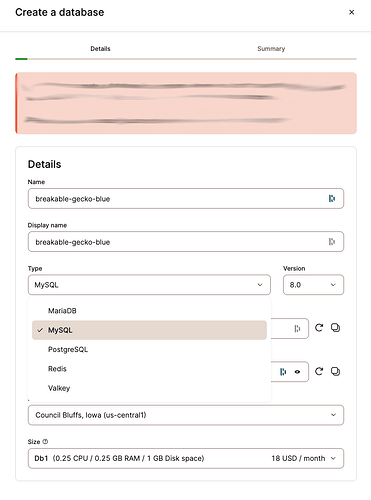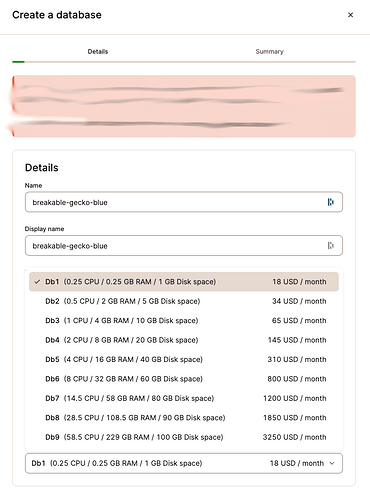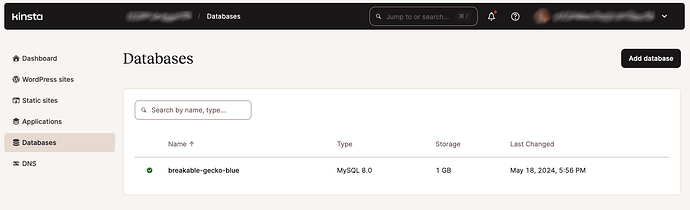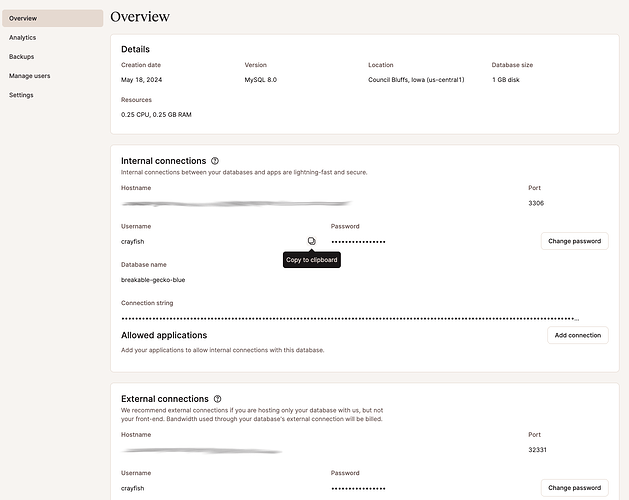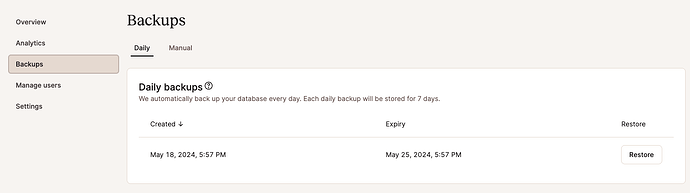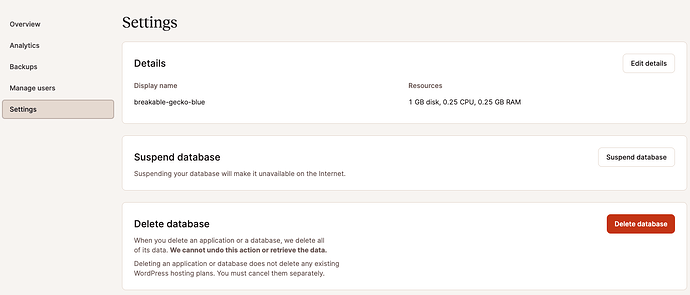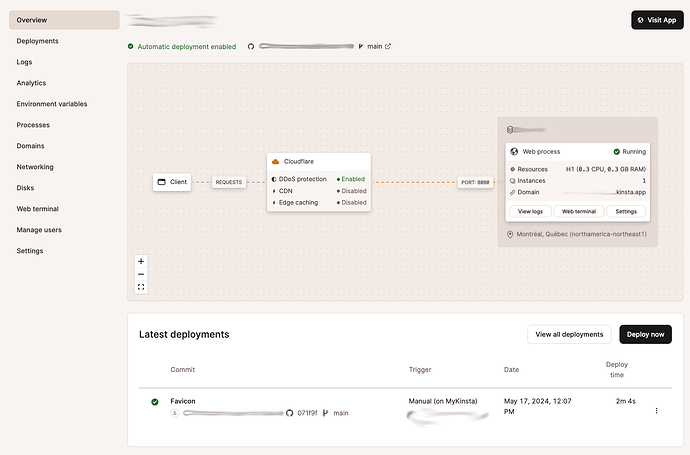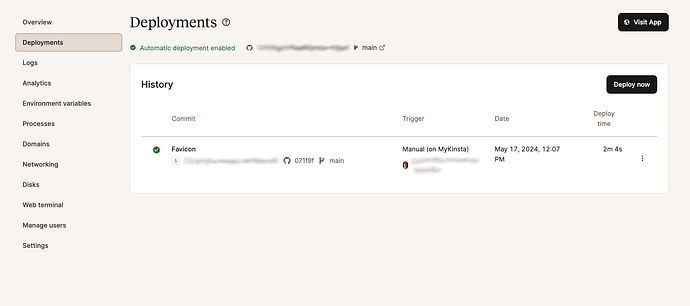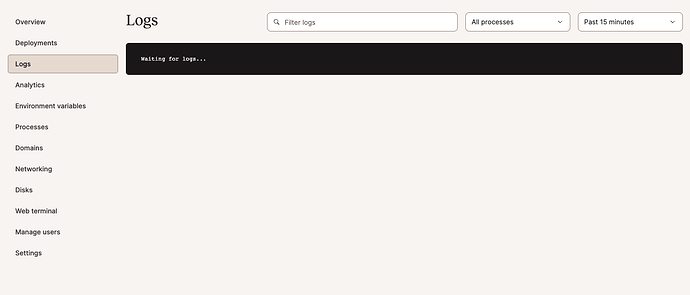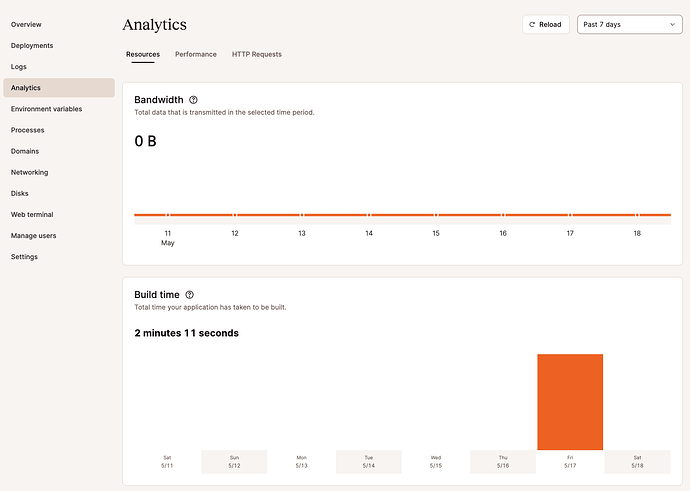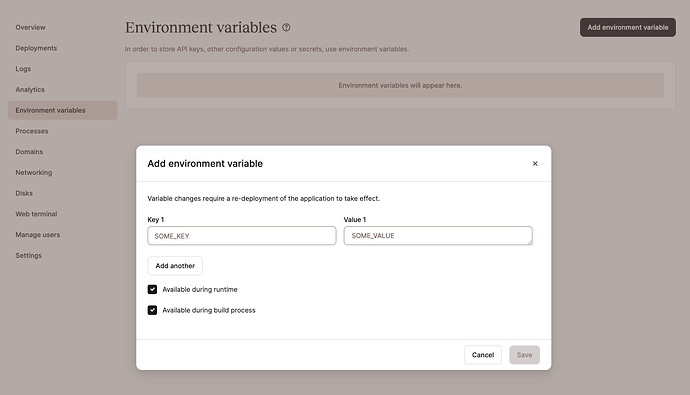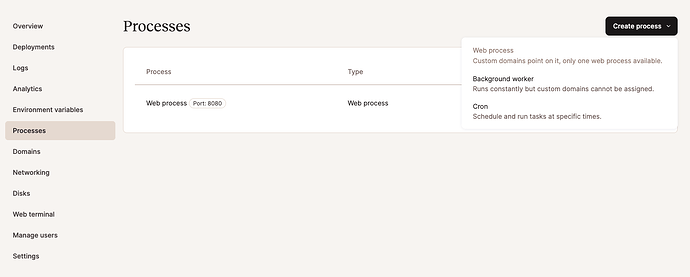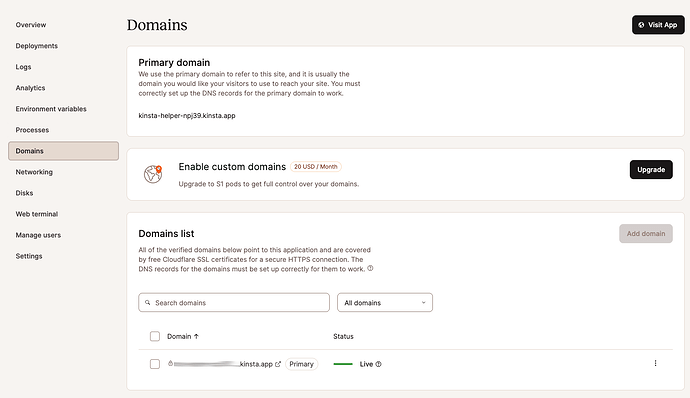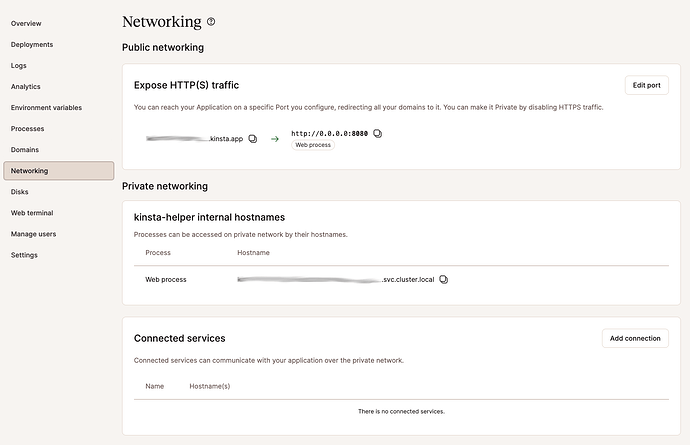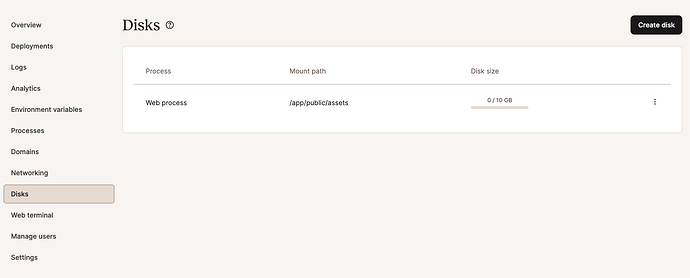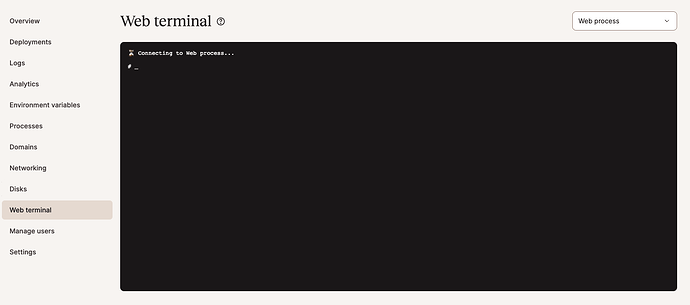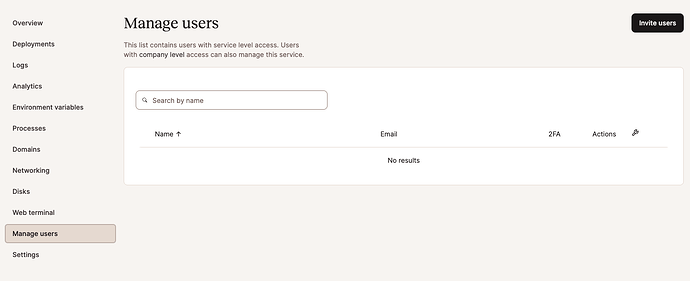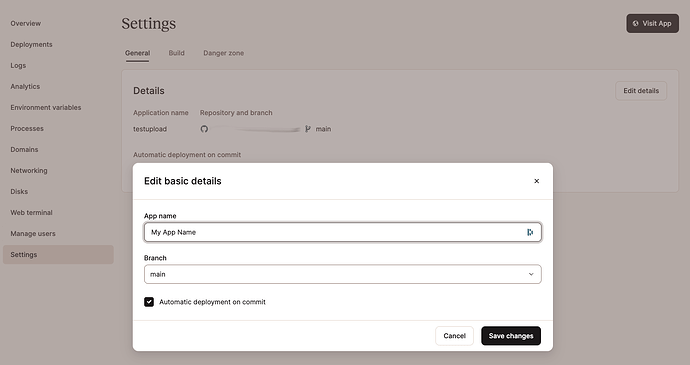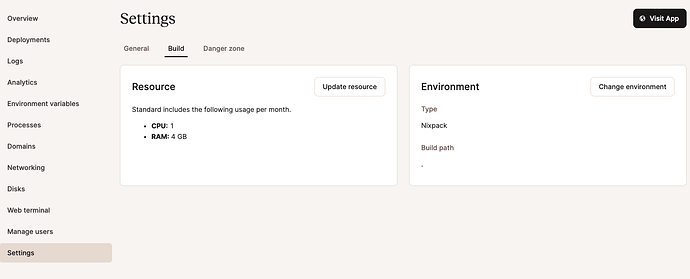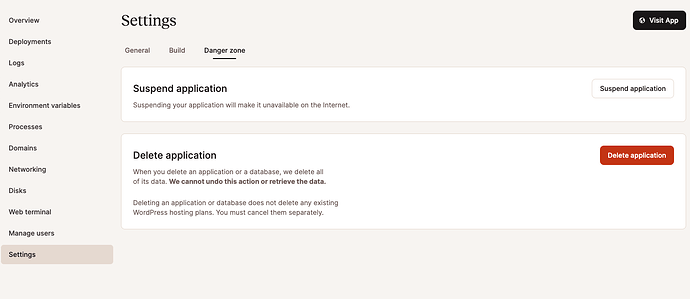Hey everyone,
I don't know if you've already tried Kinsta's hosting services, today in this post I'll show you why it could be a great solution for you, and how to get started with Kinsta for you app and database hosting.
First of all, Kinsta offers a premium managed hosting solution and it comes with a price, so it's not your next cheap hosting solution. ![]()
Since it's managed, you won't have to worry about keeping the server up-to-date, and secured.
They also include many things like Cloudflare Enterprise (with SSL, CDN, anti-DDoS and many great features...
The support is available 24/7, you can use Docker, a Git repository (GitHub, GitLab, BitBuckets) is required and you can even choose a specific dedicated server for each App or Database.
And you can try Kinsta for free because when you create a new account, you get 20$ credits!
How does it work?
If you're using Docker, you can just select a "POD" and use it for your whole app, but if you don't (I usually don't), you'll need to have:
- 1 Pod server for the web part
- 1 Database
You can also attach a persistent storage to your applications, when you need to store files, uploaded images etc...
If you're just starting and want the cheaper option, without domain, their Hobby Pod is perfect and is at $7 per month.
How to get started with Kinsta?
So, first, you'll need to create your account by going here.
Once your account is created, you will see something like this:
From there, you can click on "Applications" from the left menu and click on the button to create a new App.
The system will ask you a few things as you can see here, so just fill the form as needed (Git repository, datacenter, environment variables, start command).
In the next step, you'll have to select the Build machine (the more powerful it is, the faster the builds are:
For most of the apps, you can leave by default.
Then, you'll have to fill the rest of the fields, you could leave by default as well here. Concerning the Pod size, it depends on what you need. If it's a test app, you can select the cheapest solution for now ($7 per month, the o nly thing to know about it is that it doesn't allow custom domains) and you can easily upgrade this Pod later on.
If you need persistent storage, to save images uploaded by your app for example, you can select the disk size and you will have to enter the path. Your path should certainly be similar to mine or start the same way: /app/public/assets.
The last step is a summary.
Your Pod will be deploying now within a few seconds/minutes.
For your database, it's pretty much the same thing:
A few more screenshots for you to see the dashboard:
Remember, you get $20 credits so you can test for free basically: Kinsta's Application and Database Hosting
Let me know if you have any questions! ![]()