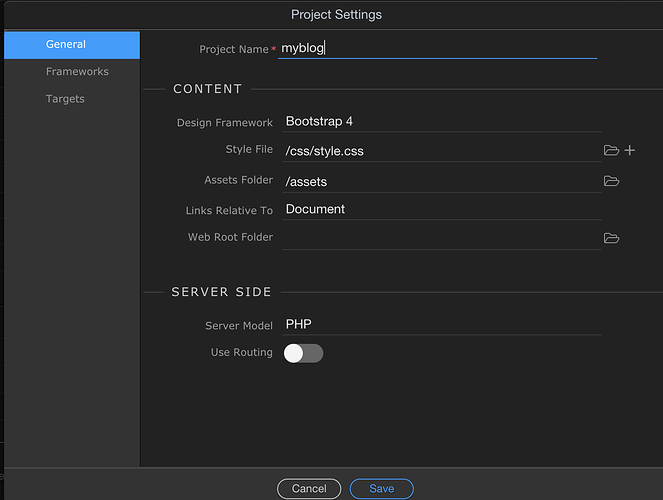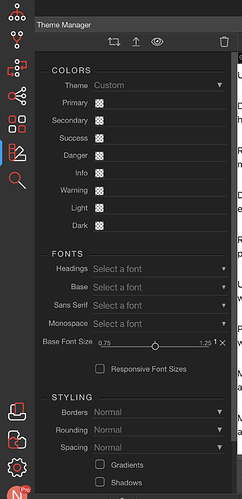brad
April 16, 2020, 6:42pm
1
I have a small five page dashboard that used the Litera Bootstrap theme. I thought I’d give the theme editor a try on this small dashboard.
Added Theme Editor to project
Made all my style and font changes and previewed in preview file
Made changes until I was happy with the look.
Opened each page
Added the Bootstrap Local framework.
Done!
Changed the entire look of a small dashboard in less than ten minutes. Most of that spent just playing around with the editor.
Bravo Wappler team. Just when I think you guys have done it all you out do yourself with yet another amazing feature.
6 Likes
Added Theme Editor to project
What does this mean?
brad
April 16, 2020, 7:11pm
3
The very first step in this tutorial ....
Intro
With the help of the Theme Manager you can fully customize Bootstrap 4 and 5 design as per to your needs. We have integrated a high speed Sass compiler in Wappler so fully theme compilation and generation takes a split second to produce.
Also we have created great Theme Manager panel where you can choose ready to go color themes, select great looking Google fonts and much more!
What is Theme Manager
The Theme Manager panel allows you to customize the style and create your own version o…
Make sure you have experimental features turned on in your Wappler preferences.
And select ‘Bootstrap 4 Local’ in the frameworks.
First of All, Brad – this was not available in 2.7.2
Now that I just got the 2.8.0 Upgrade notice I have INSTALLED 2.8.0
Once 2…8.0 is opened then I see in the Project Options “Design Framework” with dropdowns — I chose my trusty “Bootstrap 4” and saved.
That’s when I see the New Theme Manager and open it up
Very Cool!
2 Likes
Bankym
April 16, 2020, 7:48pm
6
Wappler is the greatest, simply.
1 Like
patch
April 21, 2020, 7:45am
8
Wappler is definitly the best software to create website
3 Likes