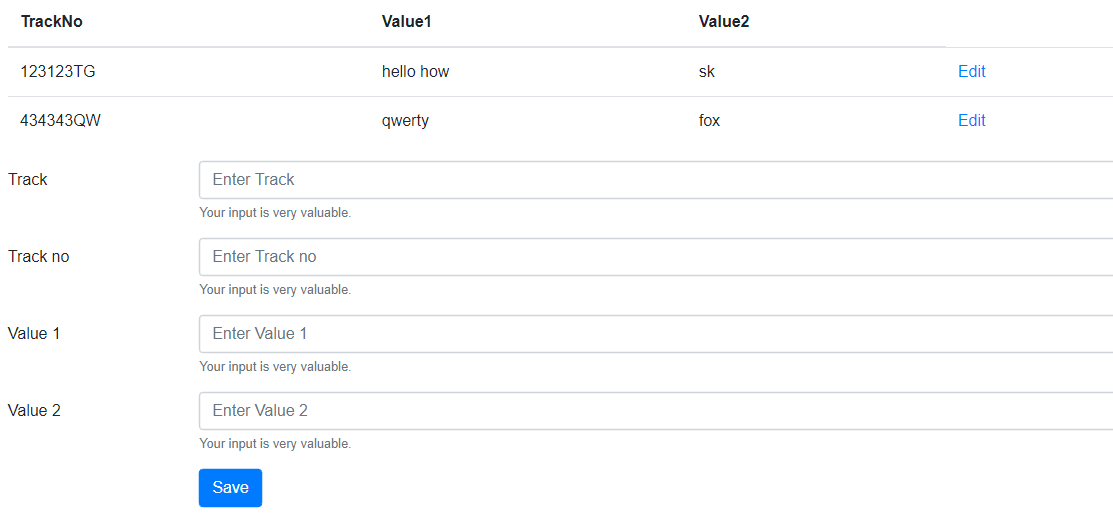Trying out Form Generator for updating a record in database.
I followed the DMXzone tutorial suggested in an another forum post and was able to get it working.
One issue I am facing is with the ID using which record is updated. It is shown in the UI as a textbox - the first track field in below screenshot.
How to remove it? Not just hide it with display:none as it still shows up in the source. I have a variable which is set on clicking edit button and then data is fetched, but I could not find any option to set that as the input parameter for the edit server connect action file’s POST or GET ID variable.