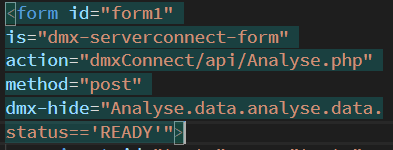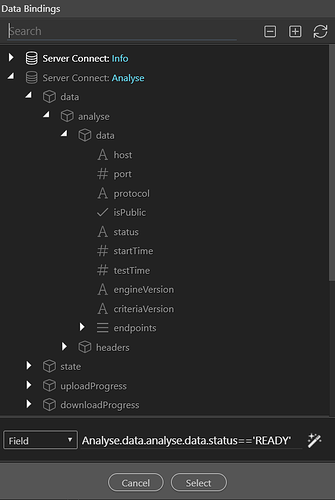Hi,
After sending a form and executing an API Action in a Server Action (Steps), I am trying to hide the form when a data value becomes READY.
So, in the Dynamic Attributes of the form, I set Hide when Analyse.data.analyse.data.status=‘READY’
However, it does not work and I see this error message in the browser console:
Error: Lexer Error: Unexpected token ‘=’ at column 32 in expression [Analyse.data.analyse.data.status=‘READY’]
at Object.dmx.lexer (parser.js:160)
at Object.dmx.parse (parser.js:387)
at n. (BaseComponent.js:316)
at Array.forEach ()
at n.$updateBindings (BaseComponent.js:314)
at n.$update (BaseComponent.js:301)
at BaseComponent.js:306
at Array.forEach ()
at n.$update (BaseComponent.js:305)
at appConnect.js:274
Can you help me, please?