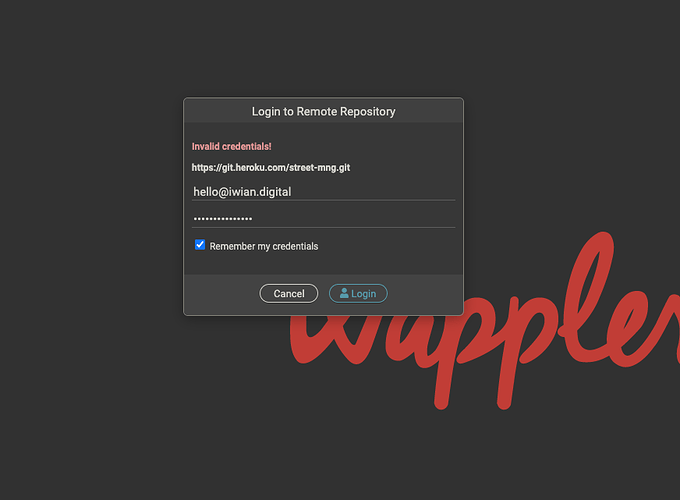Hi, I updated to Wappler 4.9.0. and I want to update one of my apps, which I deploy to Heroku. Unfortunately, I still get an error that my Heroku git credentials are invalid. The credentials are the same I login to Heroku dashboard so they are valid. Any idea, where is the problem? When I set up Heroku, there was also redirect to Heroku to confirm the login. Maybe this is the problem that Wappler don’t redirect for web login confirmation?
Perhaps related to Heroku resetting user passwords (and thus tokens) on May 4th?
This could be the issue, but I didn’t find a way, how to reset it in Wappler. I tried to delete git and add it again, but there is no way how to refresh the token. Do you have any idea?
The password is the new password created in Heroku to login to account. There is no special git passoword so it has to be the token.
Have you tried the login option in the bottom bar next to where the terminal and output is etc I’m not sure if this is the web login as its been a while since I needed a Heroku project but seem to remember doing something similar
Thank you! I didn’t know about this login btn. It made the login in the browser and solved the problem. Thank you again.
I had this same issue today. Logging in with the login button on the toolbar as @Sorry_Duh suggested did indeed work.