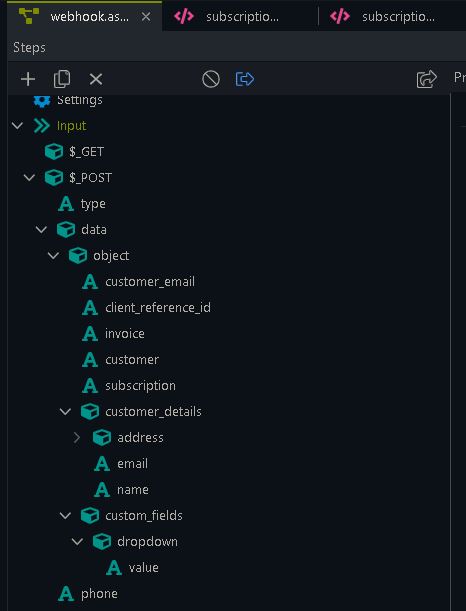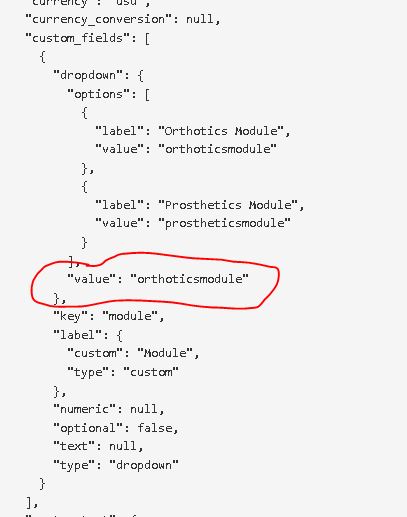I’m trying to pull some webhook data into my webhook. The other data I am able to extrapolate, just not sure what I"m doing wrong on trying to get the data that I need.
This is from my post variables:
And this is screenshot of the data I am trying to get to:
and here is the full json file:
{
"id": "evt_1NAcw3Bm4iGyEaV7BuWODnqQ",
"object": "event",
"api_version": "2022-11-15",
"created": 1684778059,
"data": {
"object": {
"id": "cs_test_a1YtSy57hwxuXGjH7GLbzJesW0fp4X44pTyspSySZdWEHiwSzXNu4QS6CV",
"object": "checkout.session",
"after_expiration": null,
"allow_promotion_codes": false,
"amount_subtotal": 29000,
"amount_total": 29000,
"automatic_tax": {
"enabled": true,
"status": "complete"
},
"billing_address_collection": "auto",
"cancel_url": "https://stripe.com",
"client_reference_id": "390684553355",
"consent": null,
"consent_collection": {
"promotions": "none",
"terms_of_service": "none"
},
"created": 1684778015,
"currency": "usd",
"currency_conversion": null,
"custom_fields": [
{
"dropdown": {
"options": [
{
"label": "Orthotics Module",
"value": "orthoticsmodule"
},
{
"label": "Prosthetics Module",
"value": "prostheticsmodule"
}
],
"value": "orthoticsmodule"
},
"key": "module",
"label": {
"custom": "Module",
"type": "custom"
},
"numeric": null,
"optional": false,
"text": null,
"type": "dropdown"
}
],
"custom_text": {
"shipping_address": null,
"submit": null
},
"customer": "cus_NwVxs8o3zK9G6v",
"customer_creation": "always",
"customer_details": {
"address": {
"city": "Osage Beach",
"country": "US",
"line1": "65065",
"line2": "1325 Spindrifter Ct",
"postal_code": "65065",
"state": "MO"
},
"email": "baubeis@protonmail.com",
"name": "Jules Verne",
"phone": null,
"tax_exempt": "none",
"tax_ids": [
]
},
"customer_email": null,
"expires_at": 1684864414,
"invoice": "in_1NAcw0Bm4iGyEaV7GDDzV4Sm",
"invoice_creation": null,
"livemode": false,
"locale": "en",
"metadata": {
},
"mode": "subscription",
"payment_intent": null,
"payment_link": null,
"payment_method_collection": "always",
"payment_method_options": null,
"payment_method_types": [
"card",
"link",
"cashapp"
],
"payment_status": "paid",
"phone_number_collection": {
"enabled": false
},
"recovered_from": null,
"setup_intent": null,
"shipping_address_collection": null,
"shipping_cost": null,
"shipping_details": null,
"shipping_options": [
],
"status": "complete",
"submit_type": null,
"subscription": "sub_1NAcw0Bm4iGyEaV7v8FtJOIw",
"success_url": "https://licensing.hitekfab.com/subscription-complete.aspx",
"total_details": {
"amount_discount": 0,
"amount_shipping": 0,
"amount_tax": 0
},
"url": null
}
},
"livemode": false,
"pending_webhooks": 2,
"request": {
"id": null,
"idempotency_key": null
},
"type": "checkout.session.completed"
}