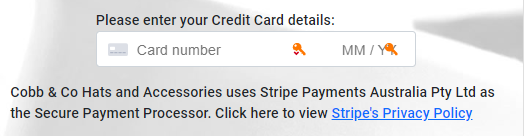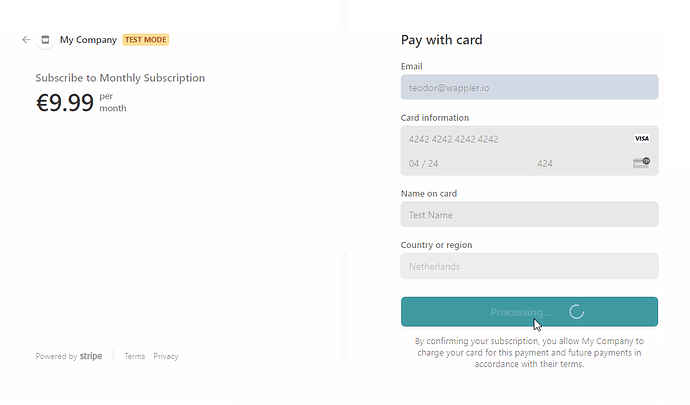I would like someone to help me with a doubt I have, I’m a new user on wappler, I’ve learned a lot, but I’ve never used stripe, I would like to create a customized checkout for my client, so that his clients can subscribe to the his system. I’m not able to do the custom checkout, because he demanded it be like this, he doesn’t want the stripe logo to appear. Can someone help me? What native wappler components should I use?
Teodor
June 17, 2022, 1:34pm
2
I suggest you to check the docs:
Intro
Stripe is one of the top payment processing providers which allows you to create full e-commerce solutions. Thanks to the client and server-side Stripe integration in Wappler it’s now easier than ever to add buy now buttons, checkout pages and even create entire stores.
Getting Started with Stripe
Stripe Account
The first think you need to do, in order to start using Stripe is to create an account. Go to: https://dashboard.stripe.com/register and create your account:
[Screenshot_1]
T…
Intro
Sometimes you have your own products database which doesn’t use products and prices defined in Stripe. You already know how to create a shopping cart using the Data Store Component and you can use your shopping cart built this way with Stripe Checkout.
Page Overview
We’ve built our page and use the Data Store Component to save the shopping cart items as explained in the tutorial above:
[Screenshot_12]
The Data Store has a column, which stores our product IDs:
[Screenshot_14]
Noth…
Intro
With Stripe you can setup subscriptions and checkout pages, where your users can subscribe for your services or products.
Subscriptions and Prices
The first step is to setup your subscription(s) in Stripe Dashboard. Go to: https://dashboard.stripe.com/ and click Products:
[Screenshot_1]
Then click the Add Product button:
[Screenshot_2]
Add a name for your subscription. It will be displayed on the checkout page:
[Screenshot_3]
Then add an optional Description:
[Screenshot_4]
O…
Intro
You can create your own custom checkout forms for Stripe. Custom forms allow you to fully customize your checkout, branding and style of the page, while the whole payment is securely handled by Stripe.
Custom forms are also useful if you want to use additional/custom fields in your checkout form such as address or other user details - which for example you can store in your database.
Stripe Component
The first thing we need to do is to add the Stripe component on the page. R
Right cli…
I’ve read all these documents, but they or speak only of products or in the part of signatures speaks of checkout that is not customized, I already have the entire page of checkout made, but I need to know which component to use and what the range of stripe I use.
ben
June 18, 2022, 12:58am
4
If you follow @Teodor ’s last listed tutorial (Stripe Custom Checkout Forms), then you will get what you are seeking to do.
This is a example of one of my projects where my client has wanted Stripe mentioned.
I followed the tutorial, but it serves for products and not subscriptions.
ben
June 18, 2022, 3:01am
6
In that case follow Stripe Subscriptions and modifying it to suit.
The result from the named tutorial looks like:
Personally I would leave the mention of Stripe at the bottom for legal reasons. Not sure what your local legal requirements are.
Another great Wappler assortment of videos which may help:https://www.youtube.com/c/WapplerBrasil/