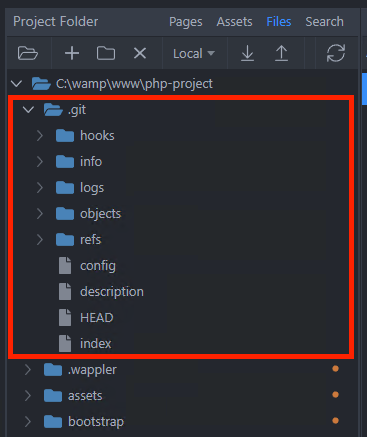I did a MacOS update the other day and now I can’t connect to any of my Git repos (I’m using my own stored Gitea). Every time I do any git commands in the terminal I get this:
fatal: not a git repository (or any of the parent directories): .git
Can someone help me get this working again? I’m stuck without this.
I’m now on Ventura 13.3.
Teodor
September 12, 2023, 12:31pm
2
Are you sure that you haven’t deleted the .git folder in your project root? Enable hidden files in Wappler file manager and check if it’s there:
Thanks for the quick reply Teodor. Yes, the local one is there fine. All my projects are giving me the same error. And if I just open a terminal and enter
git status
I get the error I posted above. It looks like MacOS has moved something.
Teodor
September 12, 2023, 12:38pm
4
Maybe check if the permissions have changed for the .git folder or try running the git init command https://git-scm.com/docs/git-init
Hmm, git init says
Operation not permitted
And the same if running it as root using sudo.
After spending ages googling all this, it might be due to command line tools needing to be reinstalled:
https://www.reddit.com/r/mac/comments/ye6prp/git_failure_after_ventura_upgrade/
Could that be the case?
I’ve got it working!
I needed to be in the ssh folder:
cd ~/.ssh
And then run the init command:
git init
which gave this response:
Initialized empty Git repository in /Users/jon/.ssh/.git/
Then moving back to a project folder enabled me to work with the repo again.
I hope this is helpful to anyone else who is using their own git solution and having to work in terminal instead of the Wappler built-in Git features.
George
September 12, 2023, 5:00pm
7
Seems like your initial project location didn’t had enough permissions. What was it?
The folder ~/.ssh folder is really meant to store your SSH keys only and you are misusing it just to get your permissions right.
Hi George. That’s a good and interesting point. All my Wappler projects are below this folder:
~/jon/Wappler Projects/
So they are in folders like this:
~/jon/Wappler Projects/Project1
~/jon/Wappler Projects/Project2
etc.
This is how I’ve had it forever. Has the latest MacOS changed things so I need to set a permission?
George
September 13, 2023, 9:43am
9
Well it doesn’t seem wrong to me you can check the permissions of the folders in the info of finder or in the terminal
Also I suggest not to use spaces in folder names as not all command line tools can correctly handle this.
2 Likes