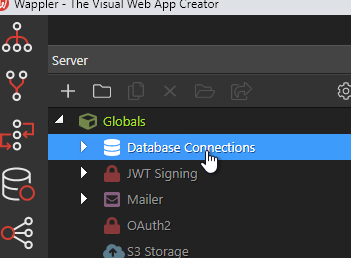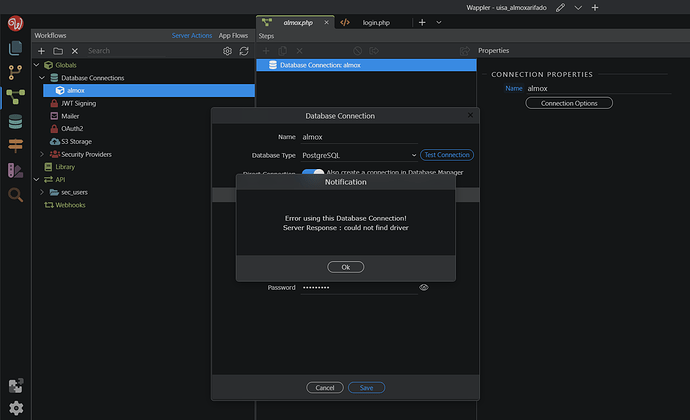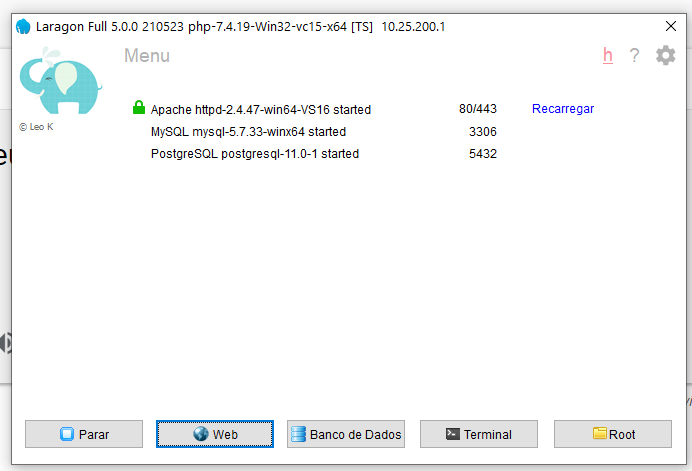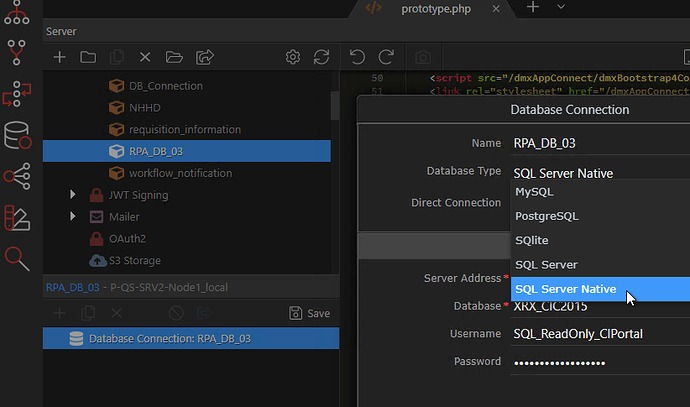Hello, I’m a beginner and I’m creating a project in wappler with postgreSQL, but I’m having a “could not find driver” error.
I’m connecting to a remote database. Can anyone tell me if I need to install a driver or is it something I need to configure in wappler?
Hello and welcome the Wappler community!
What server language do you use for your project and are you running a local server?
Where do you get this error?
And where is your database located?
Well seems you don’t have installed the Postgres PDO driver for your PHP/Apache server
So checks the docs for your local server how to install it.
I managed to solve it with your tip!
- Installed postgresql in laragon.
- Then I activated pdo_pgsql in php
- before that I suffered 2 hours, I hope no one else suffers. LOL
After downloading and dropping the right .dll file in your PHP/ext map… you have to uncomment the extension file in your php.ini file, [https://learn.microsoft.com/en-us/iis/application-frameworks/install-and-configure-php-on-iis/install-the-sql-server-driver-for-php](http://Drivers - SQL Server - PHP - Download - Install - Easy) when its all set and done all you have to do is create a new DB connection in Wappler… BUT… when the connection is fine and you still get the error message that it cant find the driver you have to go to the GLOBAL in Wappler and change the SQL Server to NATIVE ! see example  Thank me later
Thank me later