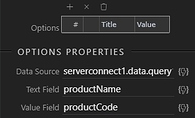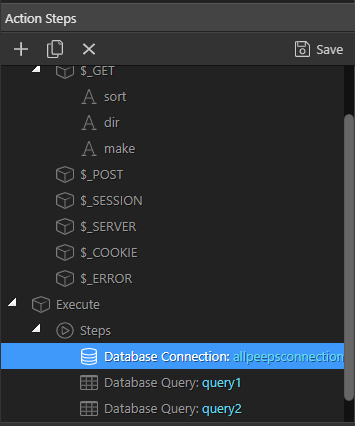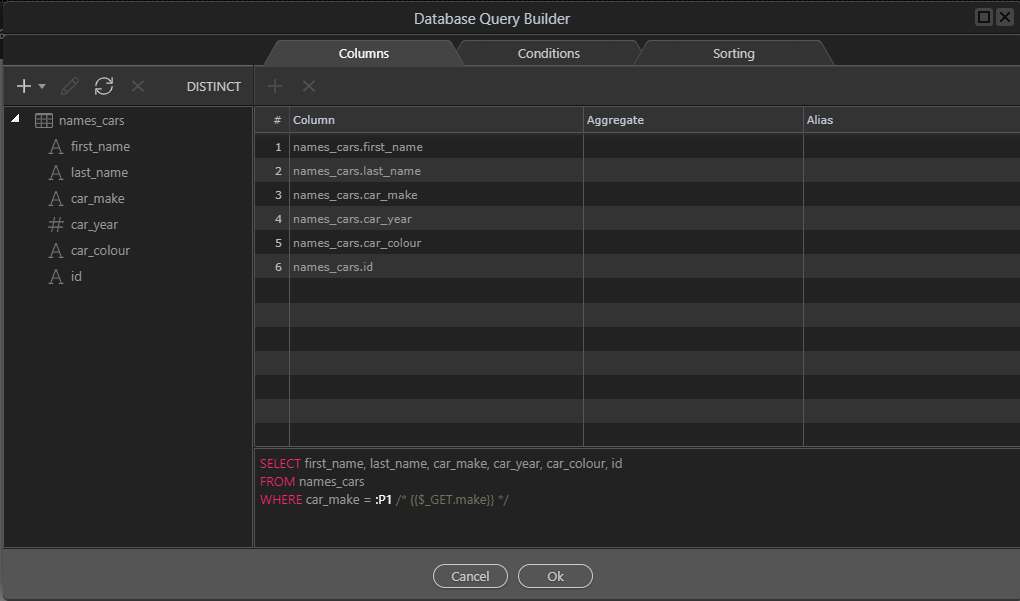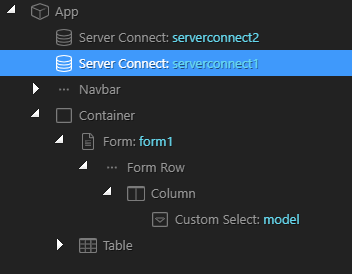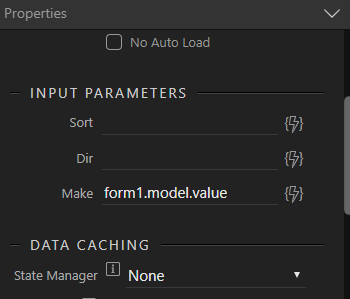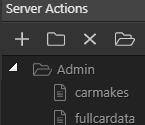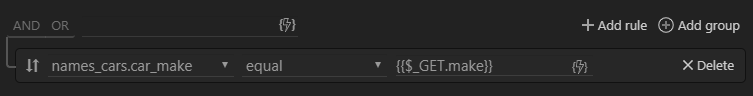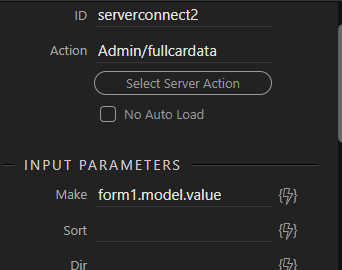Hi,
I have a dropdown menu that pulls a list of distinct car makes from a database. I have a table below it with all the database data (names, car years etc) and I want the lower table to only show makes matching the value in the dropdown.
Im getting a bit confused and just finding myself type “make” in every box - whats the best way to do this?
At the moment I have:
In server steps - server connection, query 1 (all data), query 2 (distinct car models).
Global get variables - sort, dir, make (not really sure what im doing here)
In the app - server connection, query manager (added a new variable “make”)
Form - Custom select. Data source = query 2, text field car_make, dynamic attributes query.make (again, not sure about this, am i setting the query.make value to the dropbox value here?)
Table - here I have all the car data coming in but I dont see how to filter the car make column by the value set in the dropdown.
Should my server connect action be doing the filtering or should this be done on the frontend?
Im sure this is simple - thanks in advance for the help