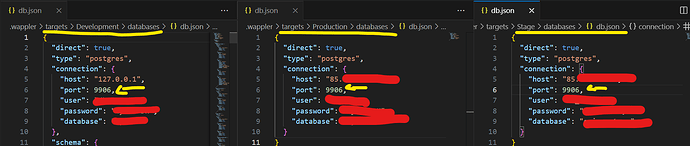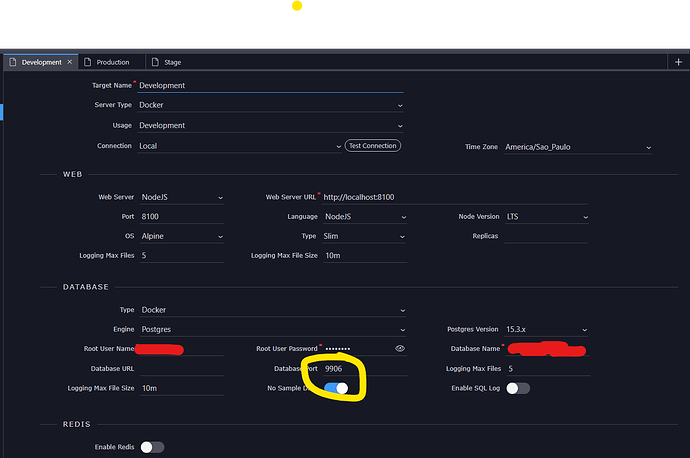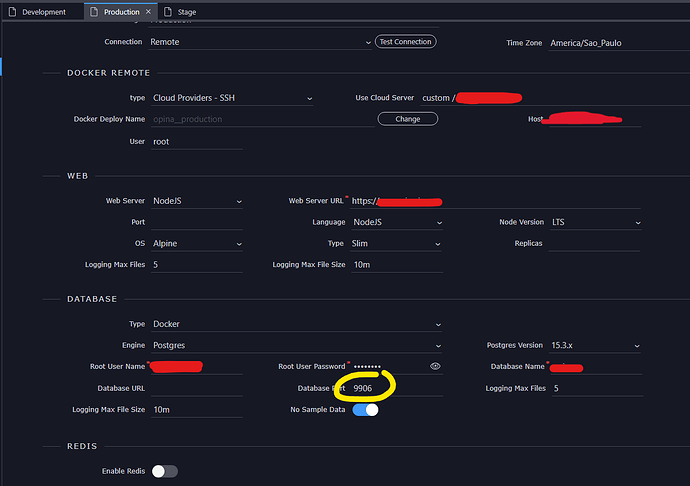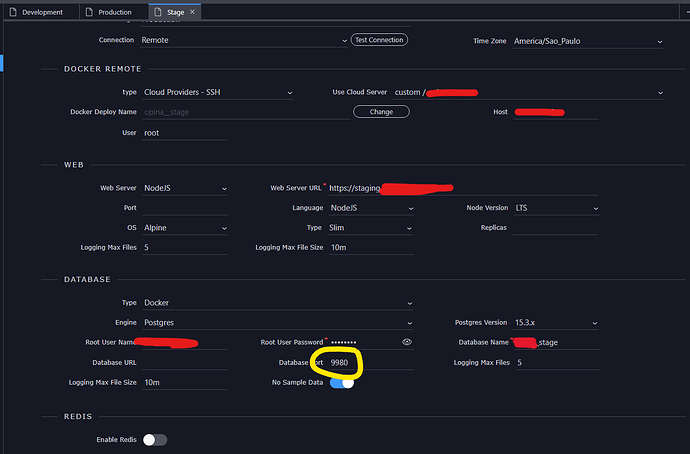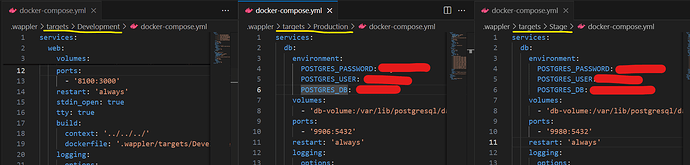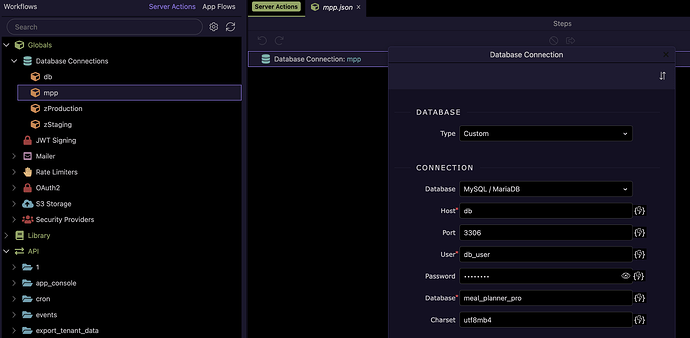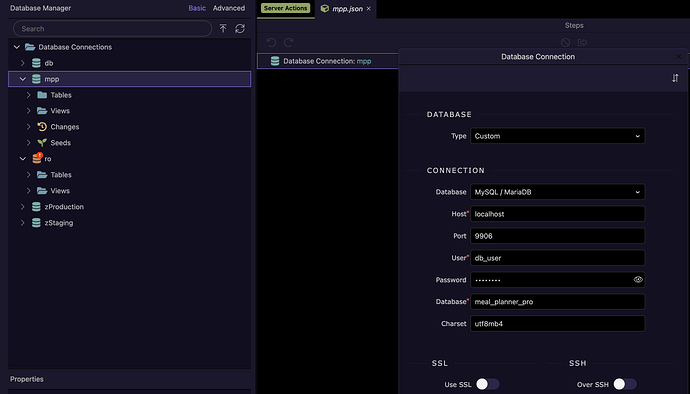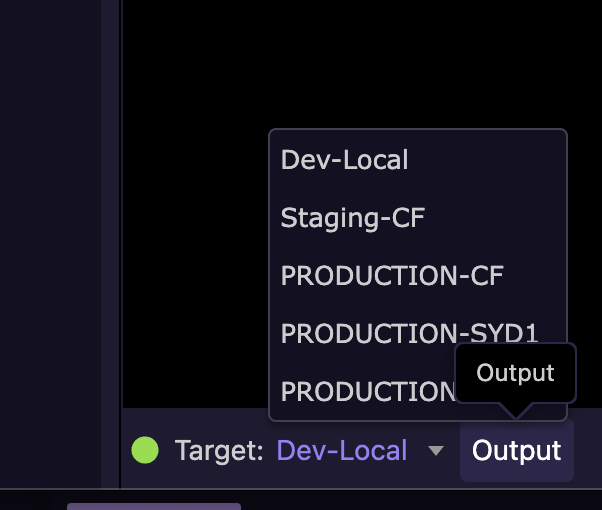Hi guys! i'm having a problem trying to setup this.
I have right now 2 targets (development, production)
but i wanna to have a stage target so i can have a online version to receive webhooks.
(I know you can do it with ngrok, but there's a limit of 3 free webhooks) and i need way more than that.
The problem i'm facing is when i create the new target (in the same custom VPS) even though i explicit set a new database port and deploy it, looks fine until i try for exemple: create an user, the data goes to the production database.
Investigating i found that this is happening (i guess) because the database under .wappler -> targets -> (target_name) - databases - db.json still have the same port number as the dev and production, i changed but every time i make changes that file returns to the default port number 9906
the docker-compose.yml doesn't change
What i'm missing here? Should i edit the db file every time before a deploy? Or there's a better way to proper setup a third target in the same VPS, keeping the database in a separeted docker image.
Thanks in advance!