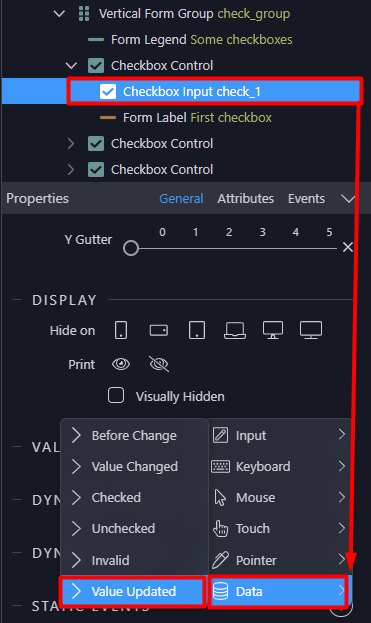Hey guys,
I have used a lot of group controls (is="dmx-radio-group" , is="dmx-checkbox-group" etc) and a thing that is annoying is that I cannot handle through the UI their Data-Dynamic Events.dmx-on:updated event, I cannot manipulate it through the UI.
So, once it is already handled from Wappler why not handled through the UI?
Antony
November 20, 2023, 9:19pm
2
So is a simple example of what you want…
To click on a button and change the state of a checkbox?
Hey @Antony ,
As you mentioned checkbox I will go with that…
This option does not exist on the UI for the groups… dmx-on:updated event from the wappler UI BUT you can hardcode it and wappler handles it.
I have a small example here:
<div class="container mt-5">
<div class="row">
<form id="form1">
<div class="form-group mb-3 p-2 border border-primary" id="radio_group" is="dmx-radio-group" dmx-on:updated="notifies1.info(value)">
<legend class="col-auto pb-0 col-form-label border-bottom border-dark">Some radios</legend>
<div class="form-check">
<input class="form-check-input" type="radio" value="radio1" id="radio_1" name="input1">
<label class="form-check-label" for="radio_1">First radio</label>
</div>
<div class="form-check">
<input class="form-check-input" type="radio" value="radio2" id="radio_2" name="input1">
<label class="form-check-label" for="radio_2">Second radio</label>
</div>
<div class="form-check">
<input class="form-check-input" type="radio" value="radio3" id="radio_3" name="input1">
<label class="form-check-label" for="radio_3">Third radio</label>
</div>
</div>
<div class="form-group mb-3 p-2 border border-primary" id="check_group" is="dmx-checkbox-group" dmx-on:updated="notifies1.danger(value)">
<legend class="col-auto pb-0 col-form-label border-bottom border-dark">Some checkboxes</legend>
<div class="form-check">
<input class="form-check-input" type="checkbox" value="check1" id="check_1" name="check_1">
<label class="form-check-label" for="check_1">First checkbox</label>
</div>
<div class="form-check">
<input class="form-check-input" type="checkbox" value="check2" id="check_2" name="check_1">
<label class="form-check-label" for="check_2">Second checkbox</label>
</div>
<div class="form-check">
<input class="form-check-input" type="checkbox" value="check3" id="check_3" name="check_1">
<label class="form-check-label" for="check_3">Third checkbox</label>
</div>
</div>
</form>
</div>
</div>
In that simple example it just pops a simple Notification but imagine if you want to do a condition and depending that show a modal and…and…
1 Like