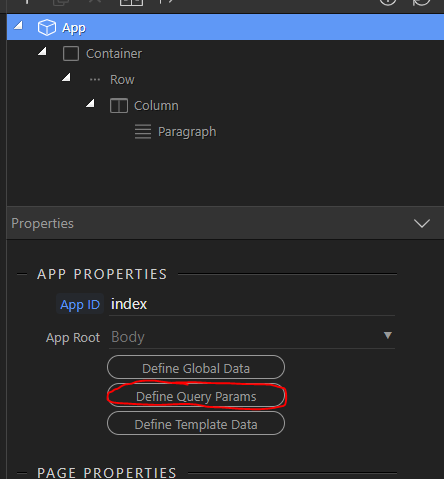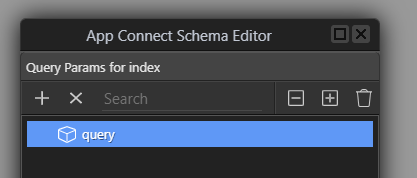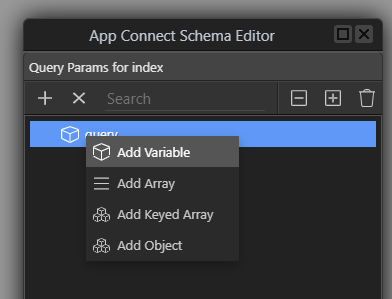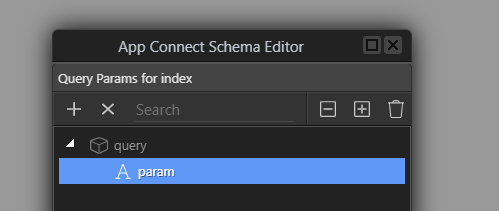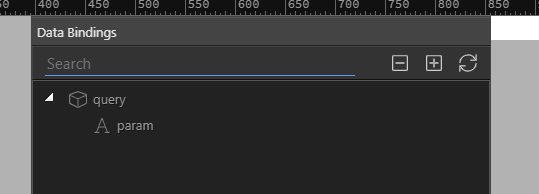Thank you, Teodor. This is a good tutorial which I had seen but didn’t go all the way through because I was searching for a tutorial on Forms.
Brian’s Tutorial was about Creating a Hyperlink that would Select a Record Already Existing in a Table for Editing.
I was looking to use the same technique as the first Option in a Registration process.
User sees a list of Events happening on different days at different locations.
Using the same process Brian shows my Registration Step One would display what is a bootstrapped horizontal row of say 12 records (the events with details)
As soon as a User SELECTS and clicks A row the href target (instead of carrying values to an Edit page) opens the Step Two Form Page.
Now the Form will be populated with the Event ID and the User ID from the hyperlink selected from the Step One as Brian shows in his Tutorial.
So I simply want to pick up some values so that the User CREATES a New record in a Registrations Table instead of Editing an Existing record in a table.
The hyperlink embedded the specific event id from the events table AND the logged in User Identification # used to validate their Login before they could even see the Events Table to select from.
Standard stuff.
I have done this many times with php & mysql. It is, of course, so much easier to build this directly outside of Wappler.
But I am trying to Learn Proprietary Wappler Language & Functions & Processes . I can’t simply drop “Standard PHP & MYSQL” pages into a Wappler Project.
But trying to communicate in this Forum is 95% a failure, so far.
It’s taking all my patience & self-discipline to not just bail out since the simplest things I used to do require so much extra work, and knowing where a click must be made & then understand the CONSEQUENCE of each option and sub-options.
I did the hyperliink method so that I AVOIDED the type limitations of the Checkbox, Group Radio Options, Dropdown Lists, etc.
Brian’s video showed how this could be done.
Now I want to know how Wappler dictates its “Best Practice” methods to create a Form page that takes SOME OF ITS VALUES from Brian’s HREF page.
Instead of finding Wappler too complicated to put together these simple pages with other php & mysql code
which I have done for 12 years
I want to simply MARRY the Brian Video to the FORM page as Wappler requires.