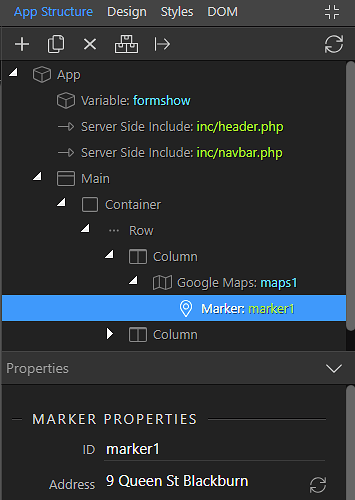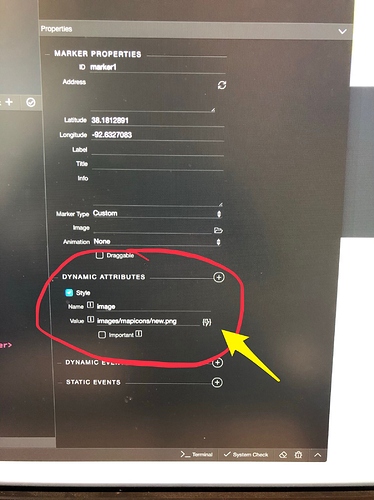I would like to replace the current standard google marker with a jpg or png from my img folder. Is this possible and how can I achieve this? Thank you
Can this be done on a dynamic marker with reference from a database as well Ben?
I may be wrong, in which case I would also like to know. As far as I can see, the only possibility for a dynamic marker is showing the address from a database.
You are able to add dynamic markers by adding a style and labeling it image.
I’m not actually using dynamic in this example… but that works.
I was able to create a dynamic marker that loads different images based on an API call. So its similiar to that.
<dmx-google-maps-marker id="marker1" latitude="38.1813687" longitude="-92.6306522" dmx-bind:image="alertIndicator.data.out == 1 ? 'images/mapicons/new.png' : 'images/mapicons/waterway.png'" animation="drop" type="custom"></dmx-google-maps-marker>
Its not super clear from my examples but you can use dynamic point on map and then have a field in the database and then just have the map icon name in there (‘examplemarker.png’) in there and then just bind to that.
Under dynamic attributes.
1 Like