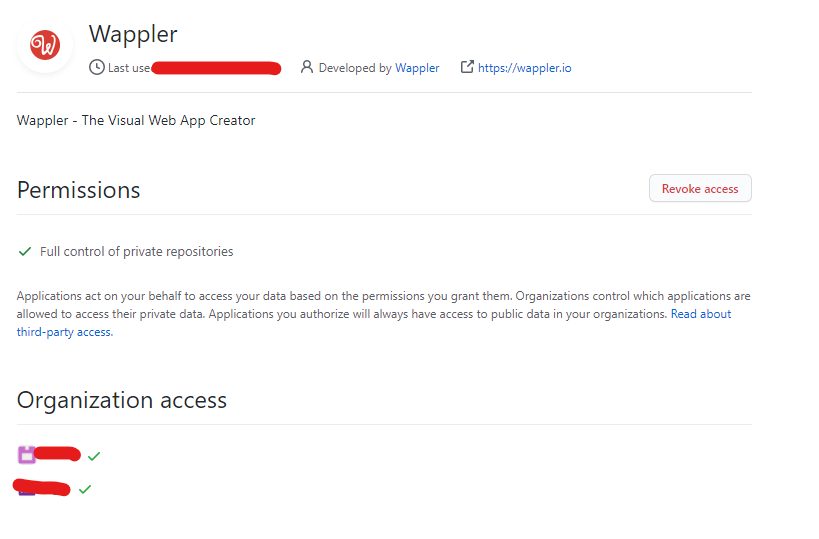@George I'm wondering if using an organization is the difference here? I haven't tried using an organization myself. Just guessing.
Hmm maybe @nshkrsh could you try repository direct under your name?
I will also add more info about your github account in the next update and maybe list of your own repositories
Anyway I tried also to clone a private repo from one of my organizations and had no problems at all of doing so…
So I’m a bit running out of options - all possible configurations work all fine to me …
That had worked, yes. It was node project. The others under a different organisation are asp - which are not working.
The server model doesn’t matter at all - I even tried cloning a complete empty repo
Can work with sourcetree just fine - so our work isn’t stopping.
If a dev can’t reproduce - it’s really difficult to fix - can understand being in the same boat.
No problem.
just to confirm your are using plain https url without the .git extension and no username prefix with @
https://github.com/orgname/appname.git
Using this when trying to add git to existing project.
Not sure what I used when cloning - will check and update tomorrow - not in office now.
when cloing i tried with both ‘.git’ and without. getting same ‘404’ error.
an update:
in github, there is another setting under oauth to allow access to org, had to enable that - after doing so, Wappler is able to work with the github project just fine.
this sounds right!
very surprising that sourcetree was able to work without it but Wappler couldn’t! not sure if there is a difference in auth type between the two apps.
Well it is just a matter of security and if you have access to your organization repos indeed through oauth.
Good to know.
Hi @nshkrsh, could you provide further details about the solution you found with @George 's help, please? Screenshots about what you did may help  Thank you very much in advance!!!
Thank you very much in advance!!!
go here
choose ‘Wappler’, you’ll see something like this:
towards the bottom you can see org names - currently both org i have access to are showing a green tick - i.e. Wappler can access projects under both.
give access from here - and you’re good to go.
Thank you @nshkrsh
I had this same problem and fixed it after gave “Grant” to " Organization access" in Github settings