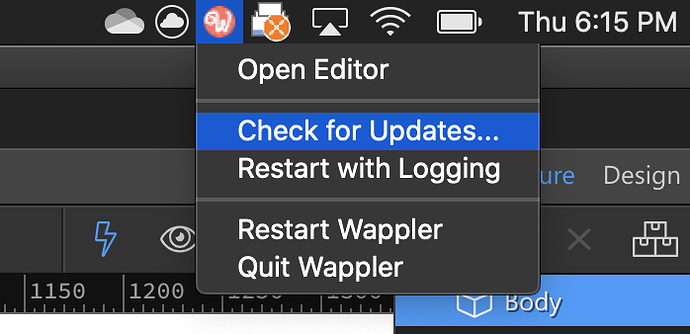I just registered and downloaded Wappler this morning so would have assumed it would be latest but says 3.1.0. How do you update it as it says to click the Wappler icon on the taskbar and click Check for Updates but that doesn’t do anything. If I click the download link above it wants my email to register for a download link, but I literally just did that 1.5 hours ago and it sent me 3.1.0. Very strange, oh well!
We just released 3.2.0 like 5 minutes ago  So either manually check or just wait for the update notification to appear.
So either manually check or just wait for the update notification to appear.
Clicking check for updates on the taskbar doesn’t do anything, it doesn’t say there are any or aren’t, it just does nothing. Guess I’ll just leave it and see what happens.
This post was confusing since it didn’t say anything about needing to be on a different version, as that might have been helpful to know up front, especially if you posted this 2 hours ago but only released the update required for it 5 minutes ago.
Actually I made this topic public the same minute the update was released ![]()
Maybe try restarting Wappler and check again - i just tested this and it shows the new version doing this.
I've rebooted twice now I can't get any update notification and restarted Wappler more times than I can remember. If I click download in the notification about 3.2.0 above this post it goes to the homepage but wants my email again yet never sends me the link including to spam. Maybe because I just did it an hour ago when registering. Not sure if pressing check for updates should say anything (like update available or not) as right now it does nothing. I only have a few days left on my evaluation anyway and don't plan on using AWS so I'll just leave it as is for now and stick with the version I have.
As the Wappler update is distributed world wide to your nearest location it might take a few minutes to get the all distributed.
So try in 10 minutes again or so if you don’t have it yet.
Is something supposed to happen when you pick check for updates? Like will it say there are none, or does it just do nothing if there’s none? I’m clicking this one here
I assume that’s what I’m supposed to pick, but nothing happens when you select it. I’ve rebooted, reinstalled Wappler, it’s always 3.1.0 and never pops up about an update. Last message was 6 hours ago where you said to try in 10 minutes, so maybe something is messed up on my end. Weird though as it’s a brand new Mac only 3 days old with all updates on it and barely any software other than Wappler.
I’ll keep checking it and see what happens but so far nothing.
I have the same issue, mac osx 10.15 check for updates doesnt work.
Updates on my mac are working fine, so it might be location specific since they use a cdn for this. Might be helpful for anybody having trouble to provide your location for troubleshooting.
I’m in Toronto.
Hi, this used to happen to me. Until I realised my notifications on Mac are off, due to do not disturb mode being on.
You can click on the top most right options button and see if Wappler update notification has gone there. Turn “Do not disturb” off and download the update!
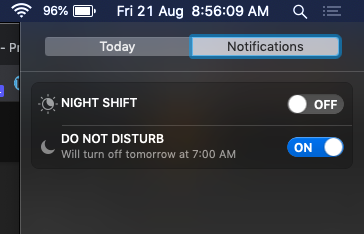
This can be indeed notifications settings related. Make sure Wappler is allowed to send notifications.
Notifications are on, but ended up getting it working by just deleting Wappler and downloading it again from the website here after using a temporary email address, since it wouldn’t send me the link to my main one anymore.
If you’re on a Mac then you can just download the latest version manually and then drag it to the applications folder and replace the old one. Nice and easy and you can then carry on as normal.
this does not work for me either, I installed 3.1 about 5 days ago, saw the update notice on here and have tried a number of times in the last few days and restarted wappler many times, the update link from the taskbar does nothing at all 
windows 10.
thanks
Hmmm, just thinking out loud here but it seems the common factor is that the ones not working are still on the 7 day trial? I have no idea if that is the cause but it seems to be the common link.
yeah I thought the same thing, that those on trial didnt get the update
I’m not on trial, I just choose to hide my badge.
I am no longer on trial and the update still does absolutely nothing for me 
did a system restart and then the wappler updater came to life, so anyone else not getting the update try a reboot, worked for me.