You need to enable the experimental features in the global Wappler options / system.
Then restart Wappler and you should see the new Workflows manager.
You need to enable the experimental features in the global Wappler options / system.
Then restart Wappler and you should see the new Workflows manager.
This looks excellent.
If I may ask - what is your guidance with using this with secure credentials?
Eg currently SC is the most secure option when including api keys etc
As these app flows are not included in line - is it also secure when using the api action to do so with confidential credentials etc. ?
One final - is there or will there be import/export csv modules included with app flows?
ok!! thanks!!
Thank you all for this! Going to be able to do some great things with this new feature set. Looking forward to playing around. Very excited.
![]()
These are all client side so not secure at all. Do not use secrets in app flows that people shouldn’t know.
Thanks for confirming @JonL
Nice add.
What will determine which Run actions can be selected here?
It seems to be whatever front end page is open/active at the time of editing the app flow. Simple as that?
I can’t call them(with parameters) as a subflow from an inline flow.
I don’t know if it’s a bug or it’s not implemented yet.
It is not fully implemented yet, but you can define a linked page in the flow inputs properties and when defined we will use this page to populate the data and actions pickers.
When using formatters when creating an App Flow, in some cases they may not work - because the formatter is missing from the page using the flow (in which dmxFormatter.js can be added manually) or because the selected formatters are not available on the client side (eg the cryptographic functions).
Here is my wishlist .....
I honestly have been waiting for this. Very nice!
I tried to replicate, but getting this message in console:
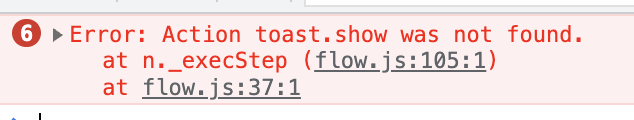
What can be happening?