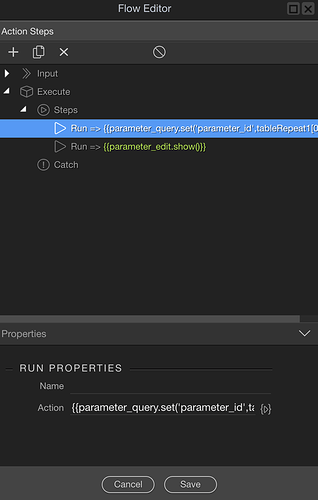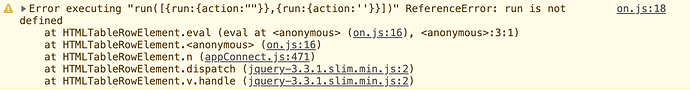Yes, but I didn't enter them manually. It was all done via the UI.
Strange - I did everything through the UI and didn't get the brackets. This is also why I tried to convert the working action to a flow as I figured it would remove any potential for me to get the wrong format.
That's strange. Perhaps it's a bug which will be resolved shortly. It might be worth reporting it as a bug.
I didn't answer this, thinking it wouldn't be necessary as it's easier to use a flow. However, you can have conditional actions, eg:
dmx-on:click="var1.value==1?modal1.show():modal2.show()"
.. but you can't do this via the UI.
as indicated earlier inline flows will be improved in the next update. It is also preferred to use separate page flows for complicated flows and not inline flows @cdjackson
So I confirmed that for me at least, editing a flow (adding an action into a flow) doesn't add the {{}}. Removing the ' that is added, and adding the {{}} works for the simple example of showing the modal, but
gives the following error -:
The action that was added before the modeal.show() is -:
{{parameter_query.set('parameter_id',tableRepeat1[0].id)}}
In the code, this is -:
<tr dmx-on:click="run([{run:{action:"{{parameter_query.set('parameter_id',tableRepeat1[0].id)}}"}},{run:{action:'{{parameter_edit.show()}}'}}])">
Thanks - when is this expected?
Ok, thanks. Although I'm not sure what I need to do is too complicated - it just requires two commands to be run, but I'll keep this in mind in future. In general, it's a nice feature (once it's working ![]() ).
).
This is because of a inline flow expressions bug that will be fixed tomorrow:
Guys please check:
This thread might be helpful w.r.t your question about what to do after a wappler update - Wappler update and js/php library files refresh in individual projects
Hi @TomD, I'm playing around with flows, and curious to know how you go this console output? I'm on mac & chrome is my browser, I can't see anything like yours.
To get debug info in the dev tools console, you need to enter first:
dmx.debug = true