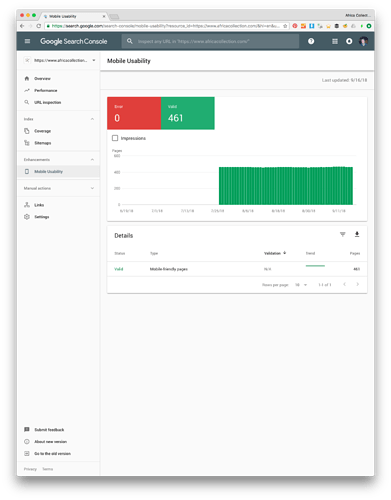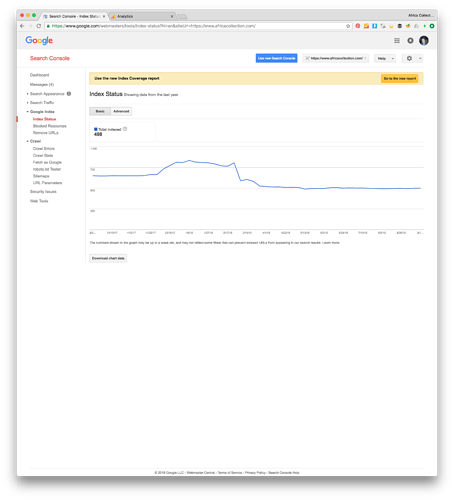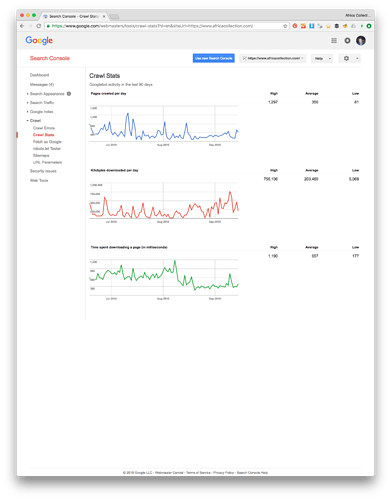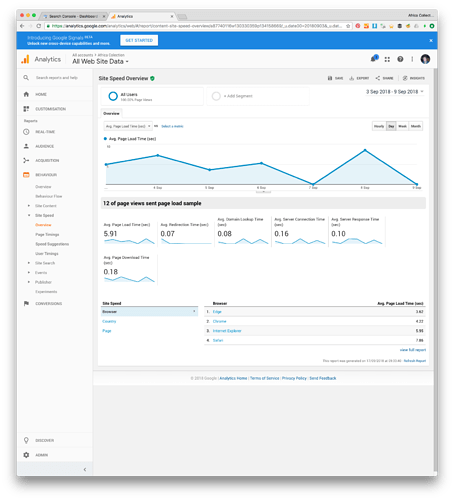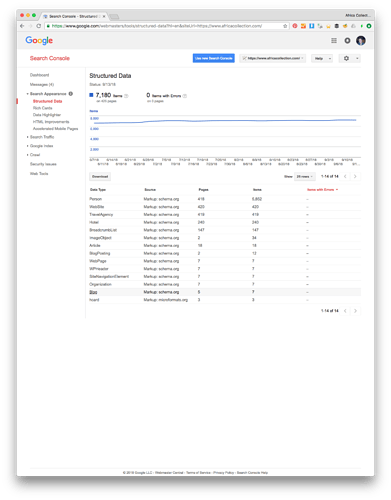I know, and if by adding the width and height attributes it had to break the responsive nature of the site I would have quite an issue, luckily it does not seem to though.
Take a look at the code behind this Wappler forum we are chatting on right now. I realise this is built with Discourse but all images are assigned a width and height attribute and this site remains brilliantly responsive.
The top logo with your W in the round circle
<img src="/uploads/default/original/1X/8c5a8a16dab9f26110e2985a94e07688afec90b1.png" width="33" height="33" alt="Wappler.io" id="site-logo" class="logo-small">
Any post where the user has added an image that is displayed inline in the body
<img src="https://community.wappler.io/uploads/default/optimized/2X/6/655905785f46aa0ba8876e4317635d04a1bb23dd_1_690x363.png" alt="Screenshot_21" width="690" height="363">
User profile images next to each post
<img alt="" width="45" height="45" src="/user_avatar/community.wappler.io/psweb/90/530_1.png" title="Paul Strydom" class="avatar">
I would imagine that as you said
Is what we are trying to somewhat avoid from an SEO perspective anyway, this speeds up the site ever so slightly as the rendering has a rough idea of image size beforehand.
To be honest though I would not even really try and give a highly technical reason, for me it was simple, my Africa Collection website was getting quite a bad list of errors in the Google Mobile-Friendly Test, I researched it, added manual width and height attributes to as many images as possible and suddenly the entire error list about touch zone spacing was error free, the page speed increased in that tool anyway by 15% too. - סקירה כללית | Lighthouse | Chrome for Developers
I assume Google would use a similar tool to test all websites for mobile friendly code and my sites really need to try and highly rank in mobile search, so regardless of if i agree with it or not, i feel i am stuck having to use it to get my website score higher