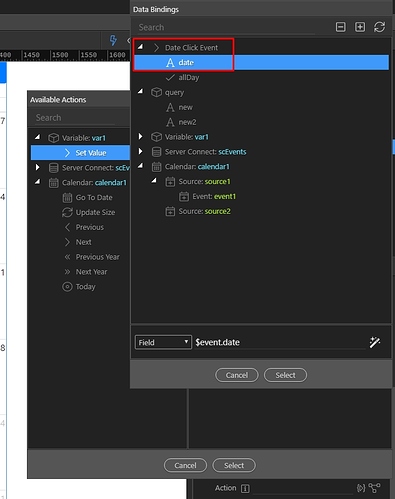The new Calendar feature is awesome and the timing is perfect. I’ve already got it up and running and it works like a dream.
I had already created my own appointments system which shows a day at a time and has a lot of custom functionality in it so I’m not going to replace that. Instead, I’ve now got a page using the new calendar and just using the month and week views (beautiful) and want to link the days/events to my original page.
So, I’ve put in the click events but I need to send the date with the click. How do I get that?