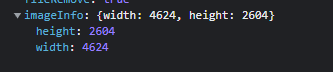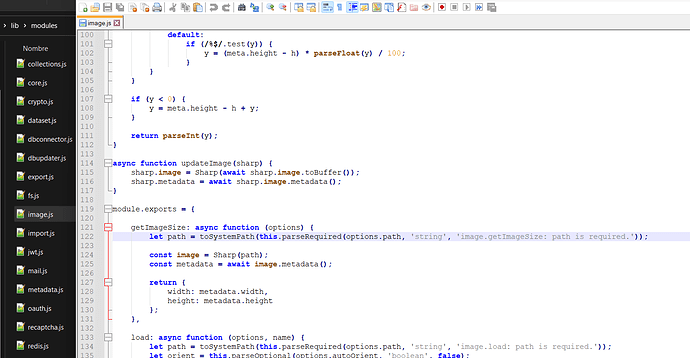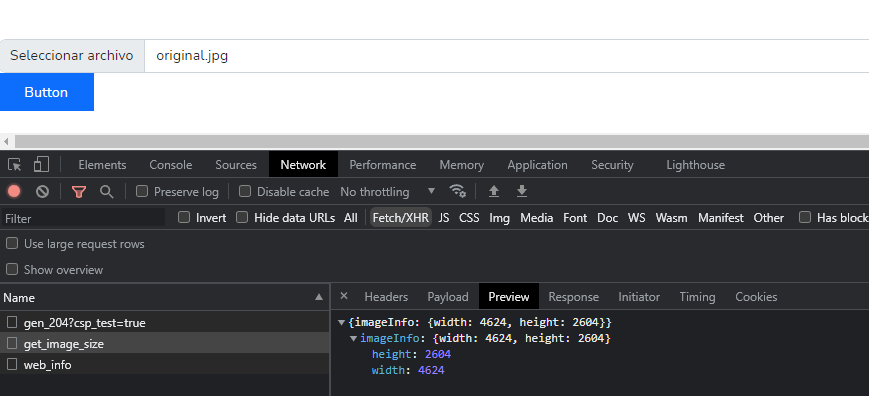Wappler Version : 5.2.2
Operating System : Windows 11
Server Model: NodeJS
Database Type: MariaDB
Expected behavior
What do you think should happen?
Using the “Get Image size” Action to obtain the “height” of the image, allow to implement conditions for resize, etc., based on “height”.
Actual behavior
What actually happens?
Server side, backend for PC only, so, no smartphone use to upload image: “Get Image Size” Action always obtain the height as width for vertical image.
A landscape image of 3000x2000 (width x height) it get recognize as width and height, that’s Ok.
width: 3000
height: 2000
A vertical image of 2000x3000 (width x height) it get recognize the height as width and width as height, that’s Not Ok. I can’t obtain the real height of the image if it is vertical.
width: 3000
height: 2000
Not matter if Auto Orientation is enable or not.
How to reproduce
- Detail a step by step guide to reproduce the issue
- A screenshot or short video indicating the problem
- A copy of your code would help. Include: JS, HTML.
- Test your steps on a clean page to see if you still have an issue
-File Upload
-Get Image Size