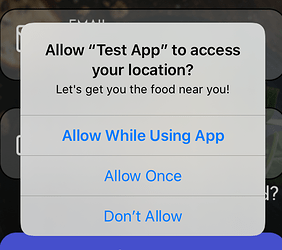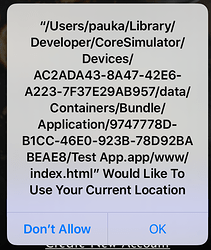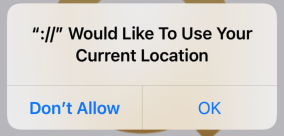Geolocation working in my mobile app, however on iOS I receive a second dialog requesting permission on subsequent app starts.
I initially get the expected
If I choose Allow Once, everything works and this prompt comes up each time as expected.
But if I choose Allow While Using App, it will work, but if I close app and start again, I get
I am seeing threads about timing of the geo request as it relates to deviceready so I am wondering if app connect is triggering too soon? Just a guess.
Ideas?
Thanks!
–Ken
Hi Ken,
Did you ever find a solution?
I get the first screen you showed then get the second screen straight after and it has annoying text which I can’t seem to find where to change - If anyone knows how that would be a good start 
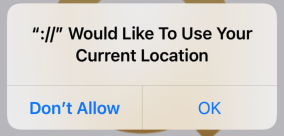
Google gives a number of answers but from 4 or 5 years ago (and most involve creating swift files and such.
Thanks,
Paul.
Hey Paul,
I don’t know for sure, but I can’t believe we would have released with this problem, so I’m guessing I did solve it, but I have no idea what the original problem was.
In looking at the code, I can tell you that in the end we used the diagnostic cordova plugin to trigger the permission request.
Thanks for checking Ken.
Since Wappler is moving to Capacitor I will have a deeper dig through their docs see what I can figure out.