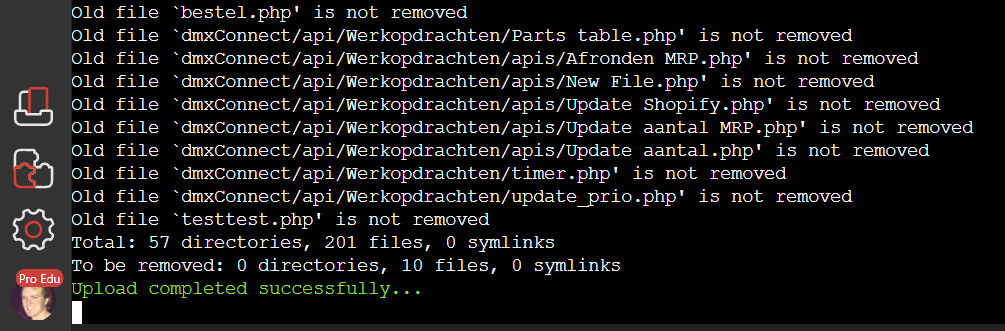I noticed that some files remain on the server, even though I have removed them from the Wappler file manager. Then looking at the logs I found this after doing ‘publish’.
When I try to delete those files with Filezilla for instance, I can remove them. In both filezilla and wappler I am connected as the same server username.
It probably has something to do with permissions, but I’m not sure what. Any ideas?