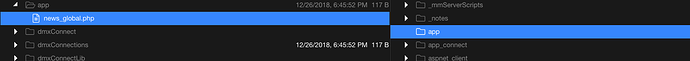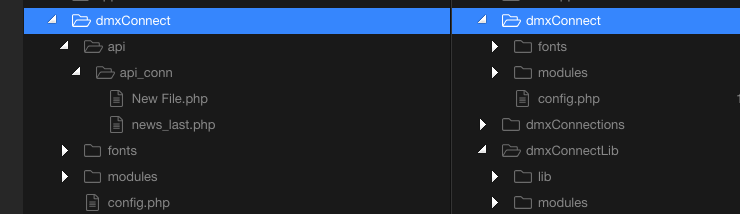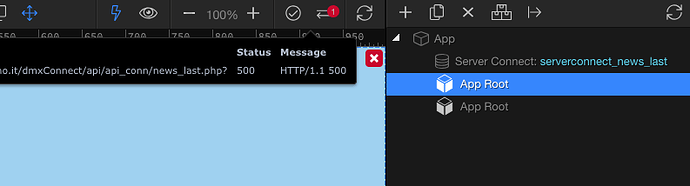I noticed only today that if I look at the list of files and folders on remote server (ftp connection), not all folders and not all files are visible. What does not happen with DW
Why? What is the reason and how can this be remedied?
My system MacOS Mojave 10.14.3
Thank you
In the Wappler FTP app my files are all showing, the only ones that do not show are Notes and any .psd files as those are set in the Wappler options to be excluded from the list, even my . hidden files show up, and I am on Mojave 10.14.2.
What particular files are missing on yours, maybe a screenshot would help.
I realized above all the problem of visibility of 1 folder (protected by server) and the MySql connection file (created by DW)
Note that for another site the protected folder is displayed regularly
Example:
I created an folder and inside a php file
I have repeatedly uploaded, and the folder and file have been copied to the server (View with DW)
Wappler displays the folder but does not display the file
So it is not very reliable reading the files on the server
The problem is more serious than expected
I have created a query and the news.php file is regularly present in the server in the -> dmxConnect/api/api_conn/news.php, but in the list of remote server files it is not displayed.
If I then call the server connection from a mobile project, it tells me as an error that the https: //site.xx/dmxConnect/api/api_conn/news.php file does not exist
Status 500 Message HTTP/1.1 500
And instead it is present
How do you fix it?
There is a refresh button on the remote side of the Wappler FTP window. I have to refresh each time I think or know that changes happened on the remote side before checking if a file exists. Please refresh and compare all the files against the local copies.
it’s the first thing I did but it does not workInviato
da iPhone
Not sure I understand your issue, but this error is not "file does not exist" error. This is an error 500, which means there is an issue with your server action.
Check this please: Debugging Server Connect Errors
I do not understand
The query file is present on the server and if I call it in the browser it works perfectly
The problem is that it does not appear in Wappler on the remote list server and when it is called by Serverconnection in the mobile app project, it does not find the file on the server
But the file is correct and works
And anyway there are some files on the server that are not displayed by Wappler
Please share some screenshots about this and also any error messages you see.
ok this evening because now I’m away from the PC
Proceeding by order, the first major problem is the fact that with Wappler the list of files on the server is not complete, both for existing files and those created by Wappler.
In the particular case, creating a query (MySql) the file created in the dmxConnect / api / api_conn folder is loaded on the server but (like others) it does not appear in the list of files
But the file exists, as you can see with the Plesk panel of the Server or with Dreamweaver
Not having the security to view all the files on the server is a serious problem.
But is also important problem use files in the api folder
In fact, in a mobile project if I search yo connect a query created with a web project with ServerConnection, I receive an error that api file not found, even if we know that it exists instead
I would not want to misdirect
I’m not sure, but it seems to me that the problem has failed to display files, it occurs for projects created with the latest version of Wappler or the latest MacOS version
Because apparently the problem does not seem to present itself for the previously created projects
Hello,
We are to check the issue with the files not displaying in the remote files list, but once again - the error you see is not a “not found” error. It’s an error 500 - server error, which means an issue with the action file.
Scusa è vero E’ un errore 500
Allora potrebbe essere tutto legato allo stesso problema, visto che non mi succede per gli altri siti
Quindi verifico se c’è qualche problema sul server, per evitarti inutili ricerche di bug nel programma
Translated: Sorry it's true It's a 500 error
Then it could be all tied to the same problem, since it does not happen to me for the other sites
So I check if there is any problem on the server, to avoid unnecessary search for bugs in the program
well
I downloaded and reinstalled the Wappler program and now the 500 error problem seems disappeared
Instead for the display of the remote file server list, it seems to me that filters does not work in the options.
because I noticed that I see the _notes files that should be excluded by default. Also I tried to add some exclusions (example * .php) and it does not work