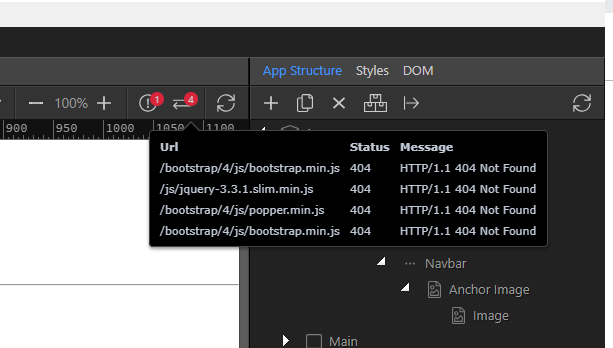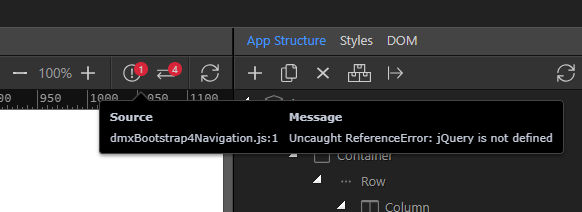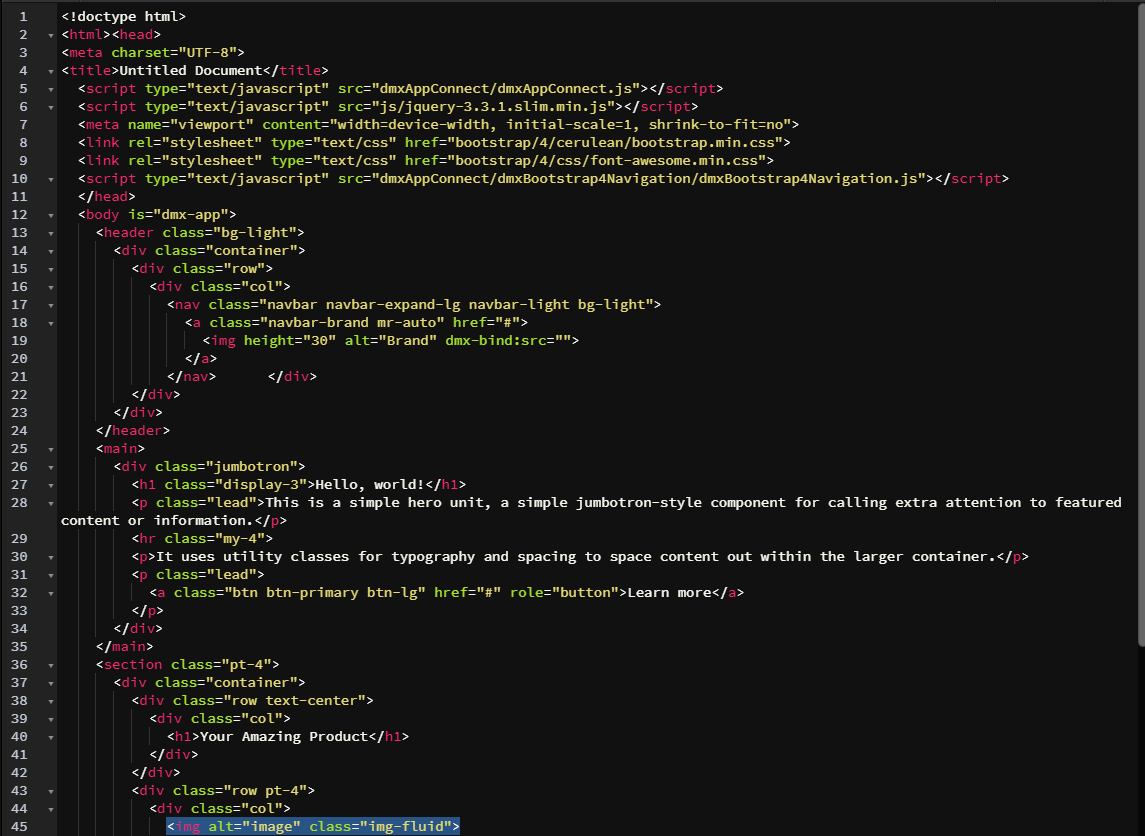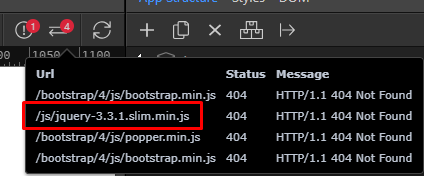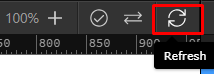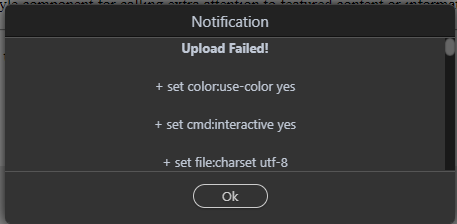Sorry @vfn I have gone through every possible area of the fasthosts admin panel and i can not seem to find any area like in cPanel where you could check the current FTP connections and remove any that never closed out correctly, I did however hook up a site with my fasthost credentials and test the connection in Wappler and came across the same issue as you are having, error ls: Fatal error: max-retries exceeded
Maybe the team could have a look for you on this one. Sorry
additional output that might help
+ set cmd:fail-exit yes
+ set net:max-retries 1
+ set net:timeout 10
+ set net:reconnect-interval-base 5
+ set net:reconnect-interval-multiplier 1