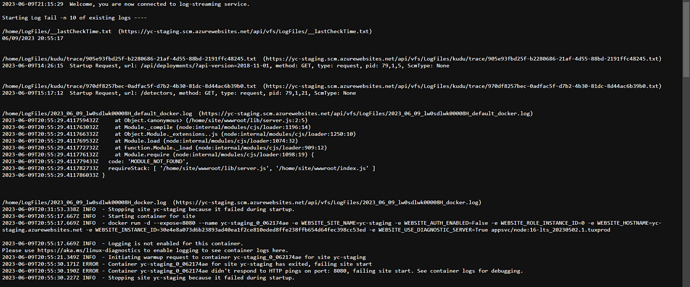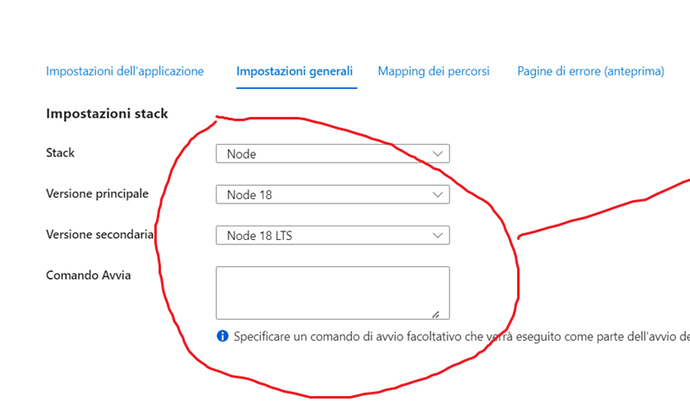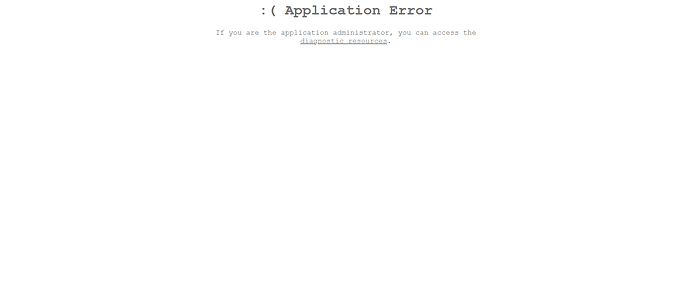Hello community,
i am really frustrated with publishing my node.js project to azure.
Unfortunately I have no experience with this stack, the only thing I can do is share some logs that I read in Azure error reports.
Please help me understand what I have to do, within 5 days I have to be online!!!
2023-06-09T20:11:16.958784782Z / _ \ __________ _________ ____
2023-06-09T20:11:16.958788782Z / /\ \__ / | _ __ _/ __ \
2023-06-09T20:11:16.958791882Z / | / /| | /| | /\ /
2023-06-09T20:11:16.958794882Z _|__ /_____ _/ || __ >
2023-06-09T20:11:16.958797982Z / / /
2023-06-09T20:11:16.958800982Z A P P S E R V I C E O N L I N U X
2023-06-09T20:11:16.958803782Z
2023-06-09T20:11:16.958806482Z Documentation: http://aka.ms/webapp-linux
2023-06-09T20:11:16.958838783Z NodeJS quickstart: https://aka.ms/node-qs
2023-06-09T20:11:16.958847383Z NodeJS Version : v16.20.0
2023-06-09T20:11:16.958851183Z Note: Any data outside ‘/home’ is not persisted
2023-06-09T20:11:16.958854483Z
2023-06-09T20:11:18.039480762Z Starting OpenBSD Secure Shell server: sshd.
2023-06-09T20:11:18.307726945Z Starting periodic command scheduler: cron.
2023-06-09T20:11:18.416738107Z Cound not find build manifest file at ‘/home/site/wwwroot/oryx-manifest.toml’
2023-06-09T20:11:18.417850226Z Could not find operation ID in manifest. Generating an operation id…
2023-06-09T20:11:18.417873227Z Build Operation ID: 315034b9-2293-4603-9952-bcbd8d89f6b8
2023-06-09T20:11:18.992808650Z Environment Variables for Application Insight’s IPA Codeless Configuration exists…
2023-06-09T20:11:19.023061366Z Writing output script to ‘/opt/startup/startup.sh’
2023-06-09T20:11:19.142422606Z Running #!/bin/sh
2023-06-09T20:11:19.142458706Z
2023-06-09T20:11:19.142464406Z # Enter the source directory to make sure the script runs where the user expects
2023-06-09T20:11:19.142468706Z cd “/home/site/wwwroot”
2023-06-09T20:11:19.142472607Z
2023-06-09T20:11:19.142476407Z export NODE_PATH=/usr/local/lib/node_modules:$NODE_PATH
2023-06-09T20:11:19.142480107Z if [ -z “$PORT” ]; then
2023-06-09T20:11:19.142483807Z export PORT=8080
2023-06-09T20:11:19.142487807Z fi
2023-06-09T20:11:19.142491507Z
2023-06-09T20:11:19.161982540Z npm start
2023-06-09T20:11:25.778530183Z npm info using n******@9.6.4
2023-06-09T20:11:25.788635255Z npm info using n******@v16.20.0
2023-06-09T20:11:26.203419656Z
2023-06-09T20:11:26.203454757Z > y******@1.6.0 start
2023-06-09T20:11:26.203461857Z > node ./index.js
2023-06-09T20:11:26.203466457Z
2023-06-09T20:11:26.959862956Z node:internal/modules/cjs/loader:1029
2023-06-09T20:11:26.959898857Z throw err;
2023-06-09T20:11:26.959904357Z ^
2023-06-09T20:11:26.959922157Z
2023-06-09T20:11:26.959925957Z Error: Cannot find module ‘dotenv’
2023-06-09T20:11:26.959929657Z Require stack:
2023-06-09T20:11:26.959933257Z - /home/site/wwwroot/lib/server.js
2023-06-09T20:11:26.959936957Z - /home/site/wwwroot/index.js
2023-06-09T20:11:26.959940657Z at Function.Module._resolveFilename (node:internal/modules/cjs/loader:1026:15)
2023-06-09T20:11:26.959944358Z at Function.Module._load (node:internal/modules/cjs/loader:871:27)
2023-06-09T20:11:26.959948258Z at Module.require (node:internal/modules/cjs/loader:1098:19)
2023-06-09T20:11:26.959951958Z at require (node:internal/modules/cjs/helpers:108:18)
2023-06-09T20:11:26.959955558Z at Object. (/home/site/wwwroot/lib/server.js:2:5)
2023-06-09T20:11:26.959959758Z at Module._compile (node:internal/modules/cjs/loader:1196:14)
2023-06-09T20:11:26.959963458Z at Object.Module._extensions…js (node:internal/modules/cjs/loader:1250:10)
2023-06-09T20:11:26.959967158Z at Module.load (node:internal/modules/cjs/loader:1074:32)
2023-06-09T20:11:26.959970658Z at Function.Module._load (node:internal/modules/cjs/loader:909:12)
2023-06-09T20:11:26.959974258Z at Module.require (node:internal/modules/cjs/loader:1098:19) {
2023-06-09T20:11:26.959978258Z code: ‘MODULE_NOT_FOUND’,
2023-06-09T20:11:26.959981958Z requireStack: [ ‘/home/site/wwwroot/lib/server.js’, ‘/home/site/wwwroot/index.js’ ]
2023-06-09T20:11:26.959985758Z }