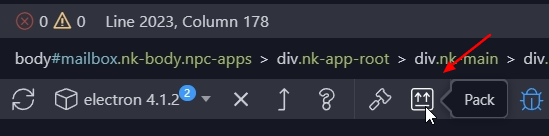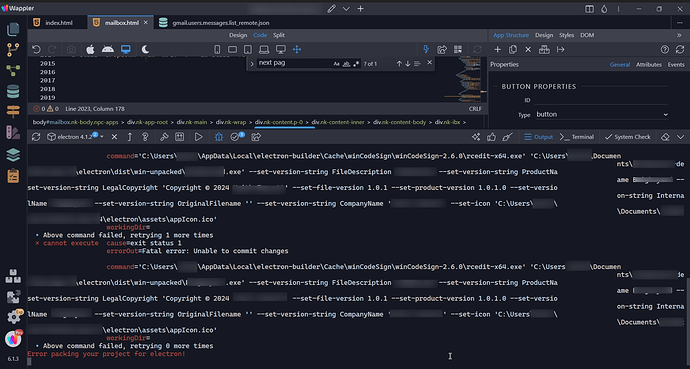Wappler Version: 6.1.3 Stable
This is not an error specific to 6.1.3, I’ve been living with it for a while. I think it existed in version 5.
Expected behavior
Clicking Pack for Electron platform should result in a successful packaging of the project to an Electron app
Actual behavior
I get the following error.
I pack the app frequently and this happens about 20% of the time. I have to restart Wappler to successfuly pack the app again.
How to reproduce
Create a mobile app and pack (not build) the electron app for local install. Make changes to the app and pack again. Repeat ~5 times until the error is encountered…
franse
February 4, 2024, 4:15am
2
Not sure if its related, but have you seen this fix?
This error occurred in a mobile project. Created in version 6.0.5.
Absolutely nothing was done before, we just created the file and added electron to the project.
npm ERR! code ENOENT
npm ERR! syscall lstat
npm ERR! path C:\Users\r_bnt\AppData\Roaming\npm
npm ERR! errno -4058
npm ERR! enoent ENOENT: no such file or directory, lstat ‘C:\Users\r_bnt\AppData\Roaming\npm’
npm ERR! enoent This is related to npm not being able to find a file.
npm ERR! enoent
npm ERR! A complete log of this ru…
George
February 4, 2024, 7:06pm
3
What is exactly the error you get? I see only something about the commits:
Have you entered remote repository in your package.json?
I don’t think this is related to the remote repository. I would expect it to fail every time if it was related.
It seems to be related to rcedit-x64.exe.
I’m found a post on reddit with this as a possible solution. I’ll see if I can use it.
https://www.reddit.com/r/godot/comments/xbwuxa/comment/io7k89u/?utm_source=reddit&utm_medium=web2x&context=3:
not sure if this is the problem you are seeing, but in my recent experience there were two major issues I encountered regarding exporting and updating the icon in windows:
make sure your icon is defined for all the sizes it should be for an .ico file. most online converters that change a png > ico only generate one single resolution so these tend not to work, and the fallback is the default godot icon. in the end I installed imagemagick and used it’s commandline conversion to produce a proper ico icon file
whenever you generate an exported exe it’s filename will be used to cache the icon internally in Windows. this means if you export the exe with the icon wrong once it will never update that on subsequent exports even if you correct the icon file (see point 1.) So I recommend you always export to a new executable filename every. single. time. at least until you are happy that the icon is what you want it to be. (note. the icon cache is local to your machine, so copying the exe to another computer will show the actual icon if it’s correct.)
also, rcedit is just a utility that can be run from the command prompt meaning you can update resources on godot exported exe’s after the fact. It might be worth your while getting the hang of how to do this.