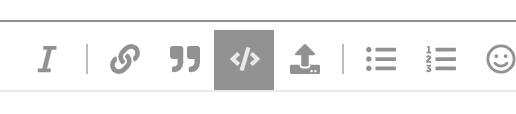Good Day Fellow Wapplers,
We were able to install and configure the Summernote text area to insert content into a database and then successfully display in a blog post along with a whole bunch of other really cool Wappler features. Fortunately or unfortunately Summernote is also inserting formatting tags such as <p>, <br> etc. that we cannot figure out how to format on a webpage.
We would appreciate your guidance on the best Wappler strategy to publish a blog post through a database using Summernote.
One option we thought of was to use the Summernote tags to format the blog post content but we have been unable to locate docs on how to separate the tags from the content to accomplish this.
Another option might be to strip out the tags and let CSS format the blog post but that would limit “critical” features such as bold text, hyperlinks & call-outs.
Wappler is so powerful I’m sure there are other options we are not aware of. Any guidance on how to best to proceed using Summernote for the above use case would be greatly appreciated. Thank You in advance for your assistance!  Peace through Wappler.
Peace through Wappler.