Hi,
I’m following this documentation to build a form:
Everything was going great, but there is no explanation how to make the button work and send the form…

Hi,
I’m following this documentation to build a form:
Everything was going great, but there is no explanation how to make the button work and send the form…
The second links explains that. Which part is not clear to you?
This SEND button doesn’t need any code to send the form to the email?
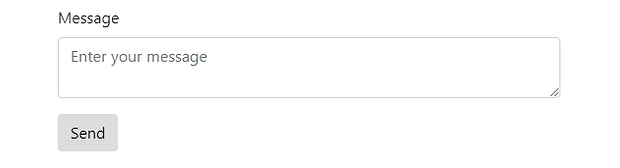
No, except, as explained in the first sentence of the documentation it needs to be a submit button.
We created a really simple form containing two text fields, a text area and a submit button
So, it only works with this button?
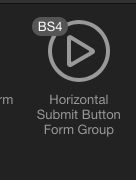
No … it just requires your button type to be set to submit:
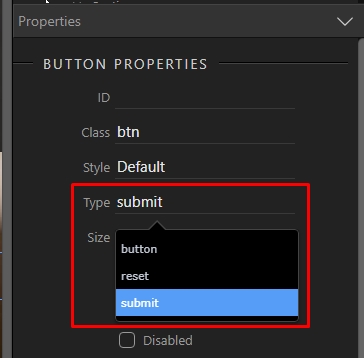
Well your server action runs successfully as you can see in your browser console:
If you are not receiving an email then most probably you did not configure the mail properties properly, or there is an error on your server. Make sure to enable the output option in send mail step so we can see if there is an error returned:
Done and uploaded.
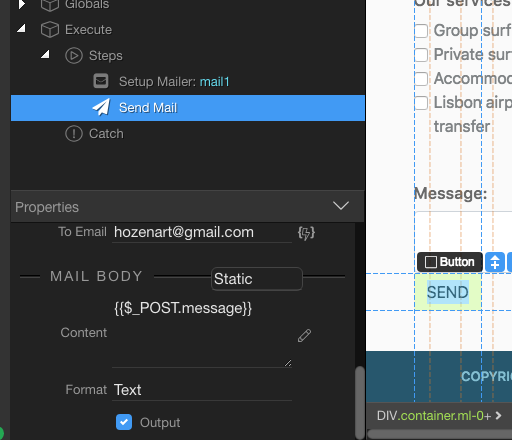
The server action returns no errors. Probably something is wrong with your mail setup, better contact your hosting/mail provider and ask them for the required data.
Yes, there’s a recaptcha component available in Wappler. Both for client and server-side.
@Teodor
some info from the form is not been send to the email:
this info:
http://surfingsilvercoast.com/new/booknow.html
the rest, is ok.
Well … probably you have not bound these fields in the mail body. Check this.
Your checkboxes don’t have values set.
Your selects don’t have names set.
Hi @Teodor
I just upgrade to pro to use the recaptcha, but i dont know whats wrong, is not working:
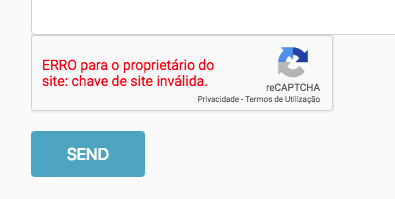
i already tried the two keys that google give, upload to server, and nothing, is not working…
Most probably you have not properly configured your site key for the domain in google options.
It just says invalid site key, and the error is actually returned by Google, not by us 
Ok,
I got it, google have two types of recaptcha V2 and V3 and only works the V2 (at least for me).
But i can send the form anyway without making the captcha, what am i missing here?
I thought it might be add a validation rule, but i cant find it for the recaptcha.
Yes you need v2.
Probably you have not added the recaptcha step in the server action, or you placed it there but after the send mail step.