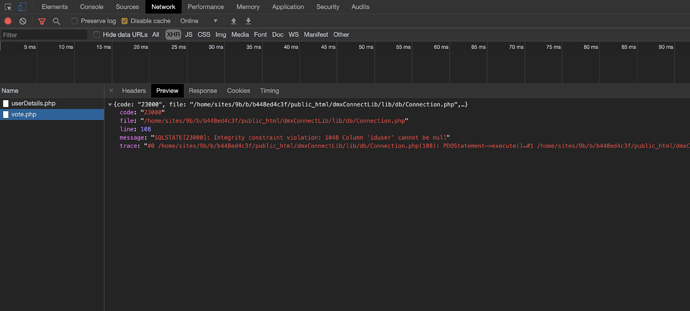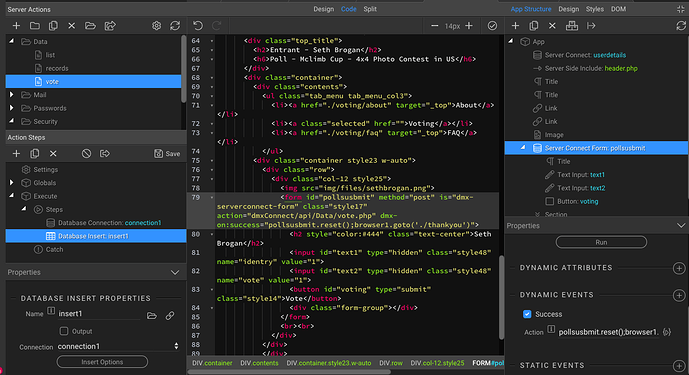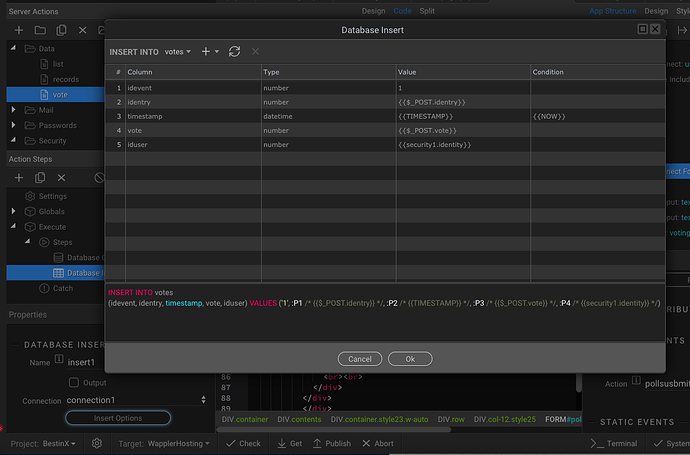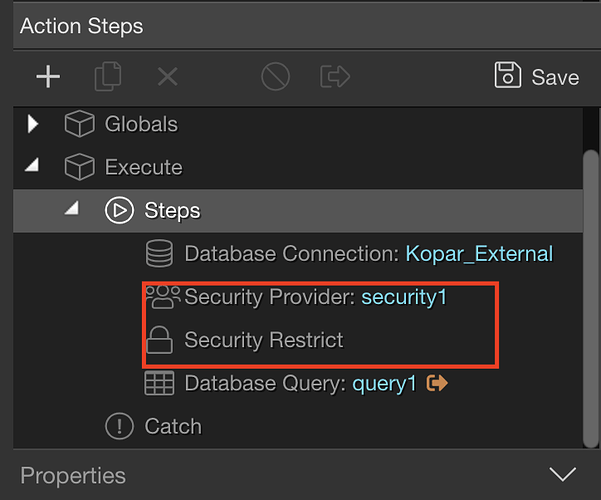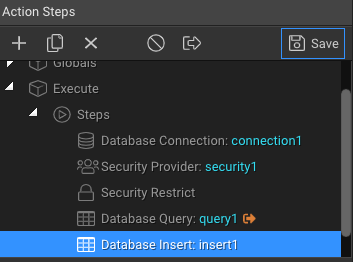I’m having an issue with an insert form. If I submit the form using text fields and just input a number for id fields it adds fine. If I make those selects with the value being the id from the referenced table I get this error -
serverconnectForm.js:249 POST http://www.triptakers.travel/dmxConnect/api/Forms/add_tripbit.php 500 (Internal Server Error)
_submit
@
serverconnectForm.js:249
submit
@
form.js:41
onsubmit
@
form.js:71
Hi Heather,
We can’t see much from the link you provided…maybe you can add some screenshots of your server and app connect actions.
–Ken
ben
September 30, 2019, 1:14am
3
Maybe the message that I see will help find the problemA server error occured, to see the error enable the DEBUG flag.
Note for @Teodor : occured should be occurred
.
Teodor
September 30, 2019, 2:38am
5
Please check the following article, explaining how to enable the debug mode in server connect, so we can see the exact error:
You can easily debug issues related to server-side processing such as - form not sending email, record not inserting or updating, query not showing data etc.
The first thing you need to do is to open the server connect settings. They are located in the Workflows Panel > Server Actions:
[Screenshot 2021-09-27 at 10.02.35]
And enable the Debug Mode:
[Screenshot 2021-09-27 at 10.03.08]
Click Save:
[Screenshot 2021-09-27 at 10.03.26]
In your browser, open the Developer tools. If you don’t k…
1 Like
Miwa
October 9, 2019, 3:09pm
6
Hello, I have got a completely same error.
And I attach the error message here.
This error says, 'iduser' is missing.
But I set like this.
Like this insert, I would like to input {{security1.identity}} as a value of 'iduser'.
Please let me know how to solve this problem.
Thanks,
Teodor
October 9, 2019, 3:54pm
7
Miwa:
{{security1.identity}}
To use this value (and actually be able to select it in the data picker) you need to include the security provider step in your server action, before the insert step!
1 Like
Miwa
October 9, 2019, 9:34pm
8
I already set it too though, do I need to set security provider separately? Or should I include it in the same place as insert setting?
brad
October 9, 2019, 9:38pm
9
I believe you need to add it to your server connect action. You are missing it in your screenshot.
2 Likes
Miwa
October 9, 2019, 9:52pm
10
Oh, I added on this part right now!!
2 Likes
brad
October 9, 2019, 9:57pm
11
Excellent, glad it’s working for you. Welcome to Wappler!
2 Likes
Miwa
October 9, 2019, 10:01pm
12
You guys are always helpful!! I really appreciate it!!
1 Like