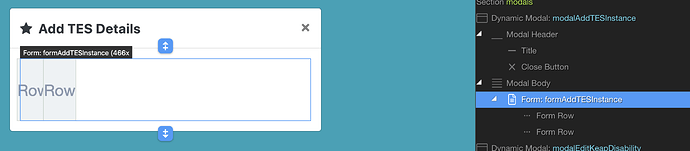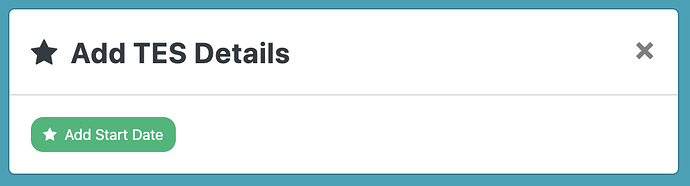Adding Form Rows to a form no longer stacks them one above the other. They are added as sort of columns. Appears correct in the actual code though.
Is this only happening when the form is in a modal? And are only empty rows appearing like that?
No Idea but all my forms are in modals. (I will try a blank page in a second)
It’s also not working on display. The button on my modal should take up the whole width of the modal.
Code generated:
<form id="formAddTESInstance" class="form-inline" is="dmx-serverconnect-form">
<div class="form-row">
<div class="col"></div>
</div>
<div class="form-row">
<div class="col">
<button id="btn2" class="btn btn-success btn-sm btn-block" type="submit"><i class="fa fa-star"></i> Add Start Date</button>
</div>
</div>
<div class="form-row"></div>
<div class="form-row"></div>
</form>
Forget it, for some reason ‘Inline’ was checked by default. Unchecking that has fixed the problem.
1 Like