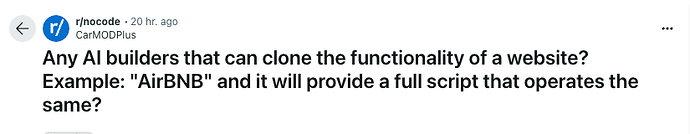Title: Seeking Advice on Creating Node.js Custom Extensions in Wappler with ChatGPT – Specifically for HJSON Files and Dynamic Picker Properties
Hello Wappler Community,
I'm currently experimenting with ChatGPT to assist in creating custom extensions for Node.js in Wappler. While ChatGPT has been helpful in many ways, I'm encountering a recurring challenge: when generating an .hjson file, I haven't been able to configure it correctly so that the dynamic picker fields appear in the properties panel as expected.
If any of you are using ChatGPT to streamline the process of writing HJSON files, especially to make dynamic pickers functional, I would greatly appreciate any specific prompt examples or strategies you've found effective.
I’d like to understand:
- Are there particular prompts or instructions you give to ChatGPT to ensure the
.hjsonfile is configured with all necessary fields for dynamic picker compatibility? - Have you found certain prompt structures more successful in specifying the
outputanddataattributes for visibility in Wappler's properties panel?
Thank you in advance for any tips, sample prompts, or examples. Your insights would be invaluable for those of us navigating this process with ChatGPT!
Looking forward to hearing from you.