======== TEMPLATE BUG FORM ========
Wappler Version : 3.5.1
Operating System : Windows 10
PHP
Expected behavior
What do you think should happen?
Having added a server action to display the contents of a folder, the file details should be available in App Connect
Actual behavior
The details are not available. I would expect to see these options to select:
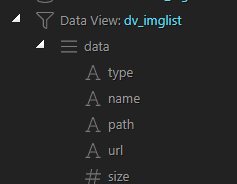
… but I only see:
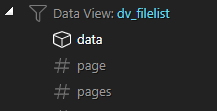
I created a simple server connect file:
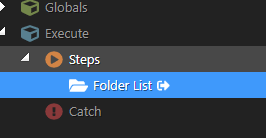
… and checked the output:
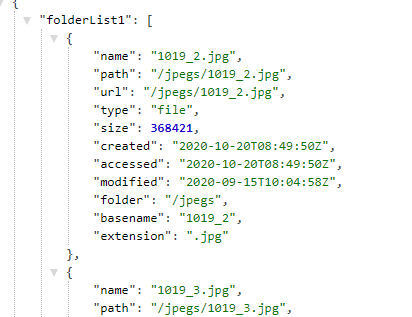
… but I cannot select these attributes in App Connect. If I open an older file with this feature, the expected options are displayed.
