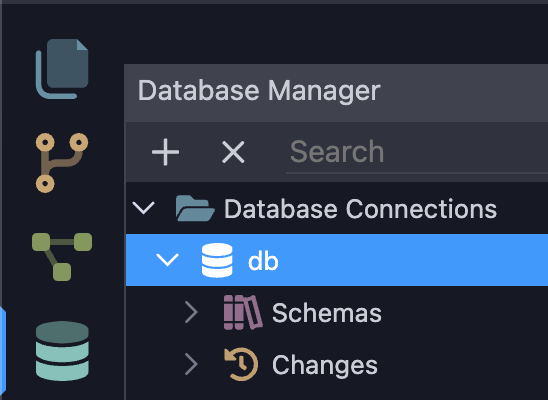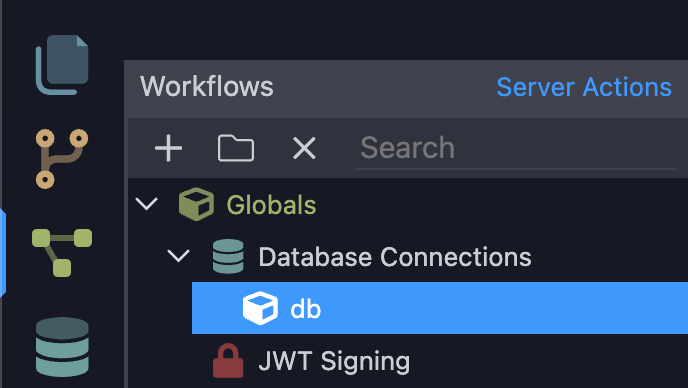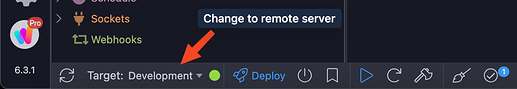This is my first major project with Wappler. Everything appeared to be ready to publish, so that’s what I did.
When the publish function was complete, Wappler returned the following error message:
“There was an error during publish. Database is not running.”
When I started the project I made a local version of the Wappler default database to keep things simple.
I am now running Wappler version 6.3.1 with Docker Desktop v4.27.2 as the development environment and the design framework is Bootstrap 5. Server model is PHP and the handler is Apache.
I’m sure I’ve missed something somewhere along the way by thinking the process is more automagical than it actually is.
Any help will be more than most appreciated!
Norman MacLeod