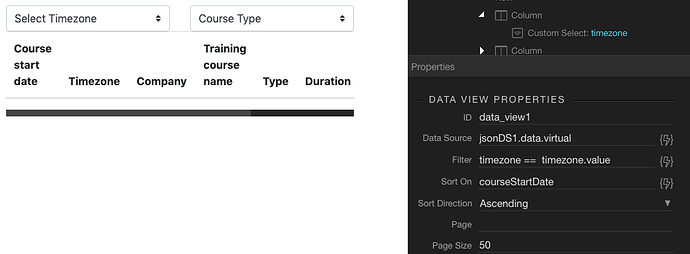Hello,
I have a bootstrap 4 table which is outputting data from a Dataview which uses a JSON file. I wanted to add some filtering like in the "Real Estate’ demo so added a couple of custom select boxes containing Timezone and Course Type.
However, if I add data to the filter, nothing runs. As an example, my timezone values in the select are ALL, Europe, India, America/Canada so I tried adding timezone == “timezone.value” in the filer box but then the table doesn’t populate. If I add timezone == “Europe” then the table runs and only shows Europe. Could someone point put the obvious, please?
Thanks, Brian