OS info
- Operating System : Windows 10.0.22621
- Wappler Version : 6.1.2
Problem description
For Filter Columns, the data binding should show the respective columns depending on the Keep checkbox.
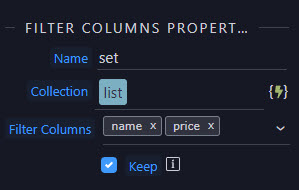
Name and Price columns should be listed:
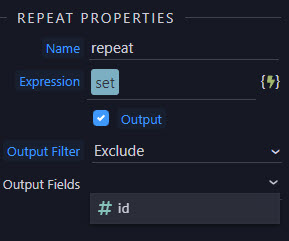
Steps to reproduce
- Add a
Filter Columnsstep. - Select several columns.
- Tick the
Keepcheckbox. - Add a Repeat step.
- In the
Output Fieldsdropdown, excluded columns appear which they should not be.
