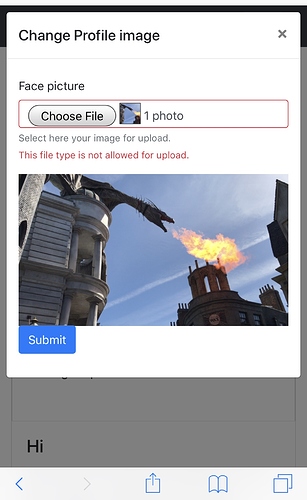I am trying to do an image upload and works fine on a computer, but when I try it from a tablet or phone, it tells me the format is not allowed.
On the Input file upload, I have selected validations rules to:
Require
I have tried accept=“image/*;capture=camera” and also accept=".jpg,.png,.gif,.jpeg" I also tried capitalizing them.
Trying to use it on Tablets and phone it even shows me the picture preview, but won’t accept the file:
Hello @lsadesl ,
The upload folder is fine, it is a validation issue on devices, I can upload from a computer not form a tablet.
I removed the validation I still not able to upload from my phone or tablet, upload works still fine from a computer, this seems like a bug unless i am doing something wrong @Teodor ?
Teodor
October 11, 2018, 1:57pm
5
What do you mean? Are there any error messages? Can you provide a link to your page?
It says, Please select a file with a valid file type .
Same link in the private.
That message is probably from the server-side validation, remove the validation there also.
1 Like