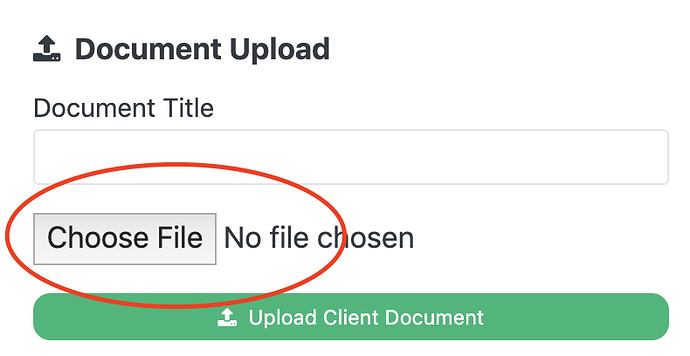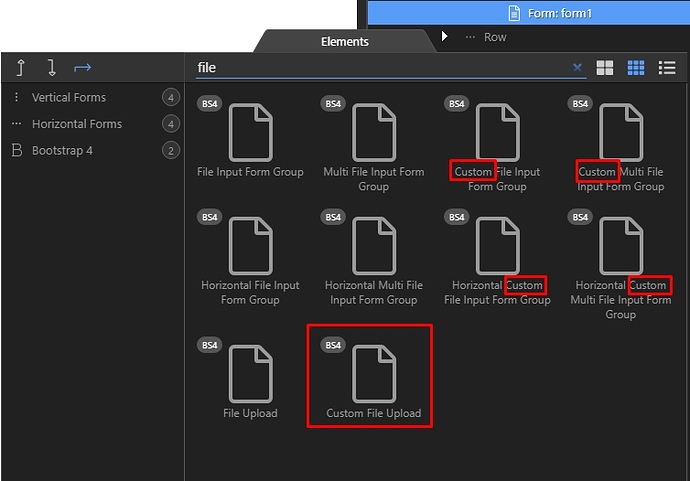Is there a way to give the file upload form field a more bootstrap look?
I wrote a small rant about something like this in one of my many novels to explain something completely different, haha
Here’s a little simplistic CSS lesson:
#FileUpload {
position:relative;
}
#BrowserVisible {
position: absolute;
top: 0px;
left: 0px;
z-index: 1;
background:url(upload.png) 100% 1px no-repeat;
width:345px;
height:30px;
}
#FileField {
width:250px;
margin-right:85px;
padding: 6px;
font-size: 13px;
background: #fff url('bg-form-field.gif') top left repeat-x;
border: 1px solid #d5d5d5;
color: #333;
border-radius: 4px 4px 4px 4px !important;
}
#BrowserHidden {
position:relative;
width:345px;
height:30px;
text-align: right;
-moz-opacity:0;
filter:alpha(opacity: 0);
opacity: 0;
z-index: 2;
}
<div id="FileUpload">
<input type="file" size="24" id="BrowserHidden" onchange="getElementById('FileField').value = getElementById('BrowserHidden').value;" />
<div id="BrowserVisible">
<input type="text" id="FileField" />
</div>
One other tweak which may be useful: I don’t think the selected filename will appear if you choose the Custom File option. This can be resolved by adding:
<script>
$('#uploadfile').on('change',function(){
//get the file name
var fileName = $(this).val().replace(/^.*\\/, "");
//replace the "Choose a file" label
$(this).next('.custom-file-label').html(fileName);
})
</script>
Obviously you will need to change references to the default ‘input1’ id etc. (or change #uploadfile above).
I did the same as you initially Tom to get the name working, but i was not satisfied using custom code to achieve the result, so I used the built in Wappler bindings and got the same result in a far quicker and simpler way. If you read the post i linked to in this thread it has some screenshots to show what i did.
Thanks Paul. I’ve just read the post and tried out your suggestion - it’s a much better solution. You make a lot of good points in your post/article.