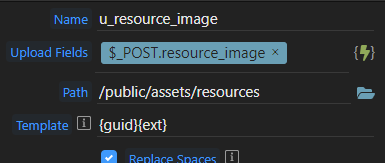======== TEMPLATE BUG FORM ========
Wappler Version : Wappler 3.3.3
Operating System : Windows 10 pro
Expected behavior
File uploading step should work just fine.
Actual behavior
The file extension is incorrect.
If I try to upload a jpg file, this file extension is changed to “jg” and if it’s a png file, the extension saved is “ng”.
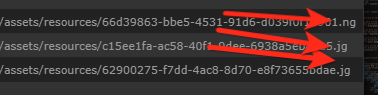
How to reproduce
Add a file upload step in your server action and try it in your browser.
I have no custom extension settings as you can see here, just {guid}{ext}, and no additional step for this image (no resige or other):