======== TEMPLATE BUG FORM ========
Wappler Version : 2.3.5
Operating System : Windows 10
Expected behavior
The contents of a file opened in Wappler should be visible in code and/or design view.
Actual behavior
Occasionally, no content appears.
I think most of these issues have been resolved now, but occasionally there are still problems. In this case, opening a file showed blank code and design view panels:
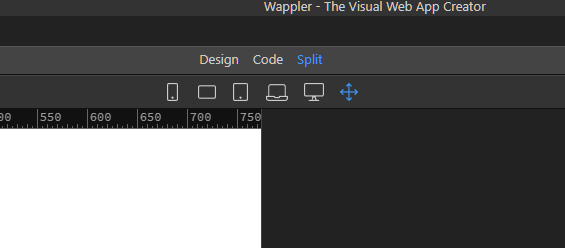
Doing a full close/restart solved the problem. I could be wrong, but I think I’ve noticed problems like this when I’ve duplicated a file, within Wappler, and opened the duplicate file.
Debug file attached.chrome_debug.zip (956 Bytes)

