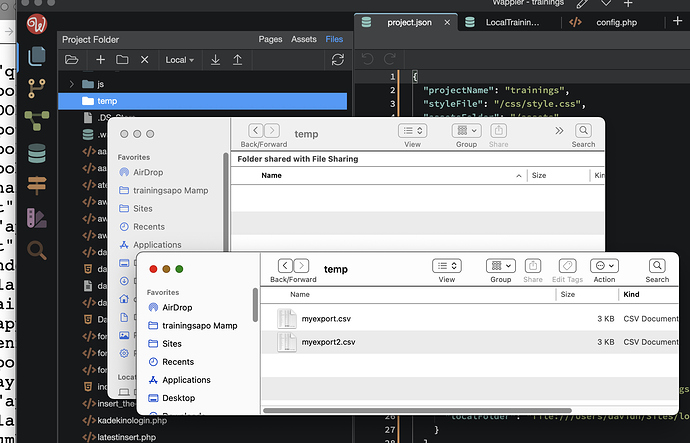Wappler Version : 4.5.0
Operating System : Mac Monterey 12.1
Server Model: PHP
Database Type: MySQL
Hosting Type: Local
Expected behavior
What do you think should happen?
When I select any folder in the Project Folder Files view and double-click it to open the contents I should see the files saved there.
Actual behavior
It seems so far that if I created a folder to use in this Project that is in the same path as all the other Wappler generated files, nevertheless, not only will a double-click on my folder in Wappler NOT OPEN to see the files inside that folder -- BUT right-clicking my mouse on that folder and selecting "Show in Finder" pops up a Mac Finder window with the SAME BLINDNESS.
A "Show in Finder" action initiated in Wappler creates a Finder that does not find the files saved there.
However, if I go to the Finder utility itself and ask for a new Finder window and navigate to that same folder it sees the files that are actually in that folder.
In this screenshot the "Show in Finder " popup window sits below the independently launched outside of Wappler Finder window that shows the actual contents -- 2 CSV files.
That "temp" folder has been in my project for days. I have APIs that deposit .csv files in it -- so Wappler internally finds it.
REFRESHING the Project Folder and saving all makes no difference.
While this is relatively minor and I can always drill down to whatever folder I want to check with a new Finder window, nevertheless, I'm sure this has wasted time for me before. If it acts this way for other users who implicitly trust that whatever Wappler sees or doesn't see in a folder is 100% the current state of the project.
For some reason if Wappler cannot see inside a folder then it will pass along the same blindness to the native Finder search. And my finder is set up to see Every kind of file, no matter what extension.
So, that is my experience in my Mac.