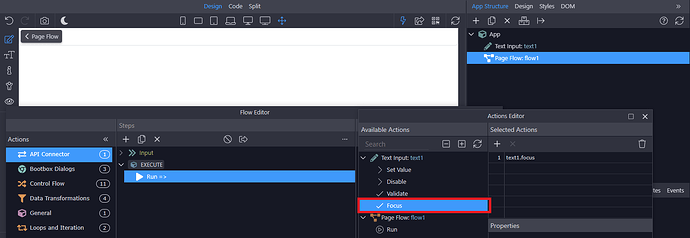Using Node.
I am having some issues with a simple Auto-Focus on an input field on page load and wonder if any of you are having the same issue and if so, how to you find/correct the issue.
This is what I have:
<input type="text" id="Username" name="username" class="form-control" placeholder="Username" autofocus="true" autocomplete="off" >
or this should work also:
<input type="text" id="Username" name="username" class="form-control" placeholder="Username" autofocus autocomplete="off" >
I know you just to add autofocus to the html input tag or in Wappler under the DOM tree change auto-focus to true, however, it does not always work. I find that when using Node and using the layout pages and content pages, there are times will will prevent auto focus from working. On a simple layout page of just bootstrap 5, it works. However as soon as Wappler starts adding the linked files in the header when I add notifications, table generator, etc, at some point it blocks the auto-focus. I am trying to troubleshoot it but can't find the combination. I think it may be even some Wappler js files because sometimes if I click reload over and over, it will auto-focus for a second, then go away almost as if all the js files have not fully loaded yet. I have tried deleting some of the links, re-arranging, etc and I can't seem to find the combination unless I start with a clean layout header and keep it that way.
Anyone else have this issue?