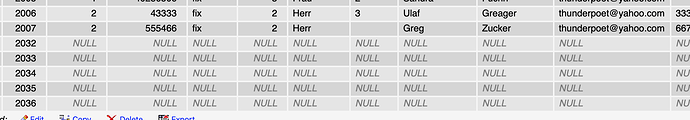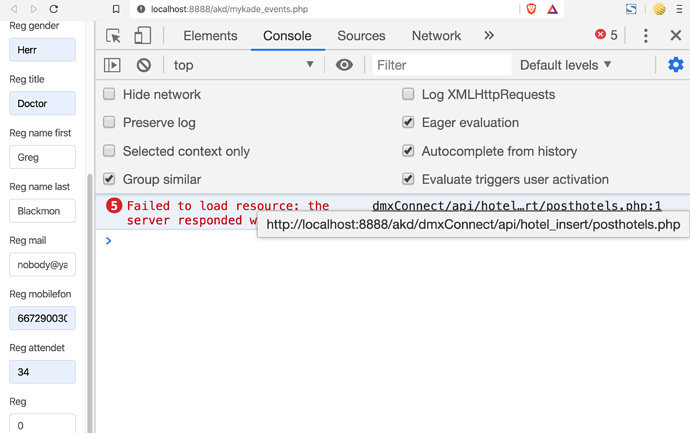I’ve been reading through past Internal Server error and can’t find one that solves my problem.
So for the dining & dancing pleasure of Wapplers I submit my own quandary –
During the day I get a form that seems to work perfectly – then as I try to modify visual layout elements I get null, null values again on my test table that I am targetting with an INSERT to Database table from a POST Form.
The inspector console in Firefox shows me this error
This is the structure of the file being reported –
<?php
require('../../../dmxConnectLib/dmxConnect.php');
$app = new \lib\App();
$app->define(<<<'JSON'
{
"settings": {
"options": {}
},
"meta": {
"options": {},
"$_POST": [
{
"type": "number",
"name": "reg_id"
},
{
"type": "number",
"name": "reg_event"
},
{
"type": "number",
"name": "reg_pharmacy"
},
{
"type": "text",
"name": "reg_type"
},
{
"type": "number",
"name": "reg_job"
},
{
"type": "text",
"name": "reg_gender"
},
{
"type": "text",
"name": "reg_title"
},
{
"type": "text",
"name": "reg_name_first"
},
{
"type": "text",
"name": "reg_name_last"
},
{
"type": "text",
"name": "reg_mail"
},
{
"type": "text",
"name": "reg_mobilefon"
},
{
"type": "text",
"name": "reg_attendet"
}
]
},
"exec": {
"steps": [
"Connections/connectionkade",
"DatabaseUpdater/insert/insert1"
]
}
}
JSON
);
?>
The file in the “DatabaseUpdater/insert/insert1(.php)”
looks like this –
<?php
$exports = <<<'JSON'
{
"name": "insert1",
"module": "dbupdater",
"action": "insert",
"options": {
"connection": "connectionkade",
"sql": {
"type": "insert",
"values": [
{
"table": "registration_hotels",
"column": "reg_event",
"type": "number",
"value": "{{$_POST.reg_event}}"
},
{
"table": "registration_hotels",
"column": "reg_pharmacy",
"type": "number",
"value": "{{$_POST.reg_pharmacy}}"
},
{
"table": "registration_hotels",
"column": "reg_type",
"type": "text",
"value": "{{$_POST.reg_type}}"
},
{
"table": "registration_hotels",
"column": "reg_job",
"type": "number",
"value": "{{$_POST.reg_job}}"
},
{
"table": "registration_hotels",
"column": "reg_gender",
"type": "text",
"value": "{{$_POST.reg_gender}}"
},
{
"table": "registration_hotels",
"column": "reg_title",
"type": "text",
"value": "{{$_POST.reg_title}}"
},
{
"table": "registration_hotels",
"column": "reg_name_first",
"type": "text",
"value": "{{$_POST.reg_name_first}}"
},
{
"table": "registration_hotels",
"column": "reg_name_last",
"type": "text",
"value": "{{$_POST.reg_name_last}}"
},
{
"table": "registration_hotels",
"column": "reg_mail",
"type": "text",
"value": "{{$_POST.reg_mail}}"
},
{
"table": "registration_hotels",
"column": "reg_mobilefon",
"type": "text",
"value": "{{$_POST.reg_mobilefon}}"
},
{
"table": "registration_hotels",
"column": "reg_attendet",
"type": "text",
"value": "{{$_POST.reg_attendet}}"
}
],
"table": "registration_hotels",
"query": "INSERT INTO registration_hotels\n(reg_event, reg_pharmacy, reg_type, reg_job, reg_gender, reg_title, reg_name_first, reg_name_last, reg_mail, reg_mobilefon, reg_attendet) VALUES (:P1 /* {{$_POST.reg_event}} */, :P2 /* {{$_POST.reg_pharmacy}} */, :P3 /* {{$_POST.reg_type}} */, :P4 /* {{$_POST.reg_job}} */, :P5 /* {{$_POST.reg_gender}} */, :P6 /* {{$_POST.reg_title}} */, :P7 /* {{$_POST.reg_name_first}} */, :P8 /* {{$_POST.reg_name_last}} */, :P9 /* {{$_POST.reg_mail}} */, :P10 /* {{$_POST.reg_mobilefon}} */, :P11 /* {{$_POST.reg_attendet}} */)",
"params": [
{
"name": ":P1",
"type": "expression",
"value": "{{$_POST.reg_event}}"
},
{
"name": ":P2",
"type": "expression",
"value": "{{$_POST.reg_pharmacy}}"
},
{
"name": ":P3",
"type": "expression",
"value": "{{$_POST.reg_type}}"
},
{
"name": ":P4",
"type": "expression",
"value": "{{$_POST.reg_job}}"
},
{
"name": ":P5",
"type": "expression",
"value": "{{$_POST.reg_gender}}"
},
{
"name": ":P6",
"type": "expression",
"value": "{{$_POST.reg_title}}"
},
{
"name": ":P7",
"type": "expression",
"value": "{{$_POST.reg_name_first}}"
},
{
"name": ":P8",
"type": "expression",
"value": "{{$_POST.reg_name_last}}"
},
{
"name": ":P9",
"type": "expression",
"value": "{{$_POST.reg_mail}}"
},
{
"name": ":P10",
"type": "expression",
"value": "{{$_POST.reg_mobilefon}}"
},
{
"name": ":P11",
"type": "expression",
"value": "{{$_POST.reg_attendet}}"
}
]
}
},
"meta": [
{
"name": "identity",
"type": "text"
},
{
"name": "affected",
"type": "number"
}
]
}
JSON;
?>
AND the actual PHP form that fails to insert posted values and creates that 500 error is this ----
<!doctype html>
<html>
<head>
<meta charset="UTF-8">
<title>Untitled Document</title>
<meta name="viewport" content="width=device-width, initial-scale=1, shrink-to-fit=no">
<link rel="stylesheet" href="bootstrap/4/cerulean/bootstrap.min.css">
<script src="dmxAppConnect/dmxAppConnect.js"></script>
<script src="js/jquery-3.3.1.slim.min.js"></script>
<link rel="stylesheet" href="fontawesome4/css/font-awesome.min.css">
</head>
<body is="dmx-app" id="kadepost">
<div class="container">
<div class="row">
<div class="col">
<form is="dmx-api-form" id="serverconnectform1" method="post" action="dmxConnect/api/hotel_insert/posthotels.php" dmx-generator="bootstrap4" dmx-form-type="vertical" dmx-on:success="serverconnectform1.reset()">
<div class="form-group">
<label for="inp_reg_event">Reg event</label>
<input type="number" class="form-control" id="inp_reg_event" name="reg_event" aria-describedby="inp_reg_event_help" placeholder="Enter Reg event">
</div>
<div class="form-group">
<label for="inp_reg_pharmacy">Reg pharmacy</label>
<input type="number" class="form-control" id="inp_reg_pharmacy" name="reg_pharmacy" aria-describedby="inp_reg_pharmacy_help" placeholder="Enter Reg pharmacy">
</div>
<div class="form-group">
<label for="inp_reg_type">Reg type</label>
<input type="text" class="form-control" id="inp_reg_type" name="reg_type" aria-describedby="inp_reg_type_help" placeholder="Enter Reg type">
</div>
<div class="form-group">
<label for="inp_reg_job">Reg job</label>
<input type="number" class="form-control" id="inp_reg_job" name="reg_job" aria-describedby="inp_reg_job_help" placeholder="Enter Reg job">
</div>
<div class="form-group">
<label for="inp_reg_gender">Reg gender</label>
<input type="text" class="form-control" id="inp_reg_gender" name="reg_gender" aria-describedby="inp_reg_gender_help" placeholder="Enter Reg gender">
</div>
<div class="form-group">
<label for="inp_reg_title">Reg title</label>
<input type="text" class="form-control" id="inp_reg_title" name="reg_title" aria-describedby="inp_reg_title_help" placeholder="Enter Reg title">
</div>
<div class="form-group">
<label for="inp_reg_name_first">Reg name first</label>
<input type="text" class="form-control" id="inp_reg_name_first" name="reg_name_first" aria-describedby="inp_reg_name_first_help" placeholder="Enter Reg name first">
</div>
<div class="form-group">
<label for="inp_reg_name_last">Reg name last</label>
<input type="text" class="form-control" id="inp_reg_name_last" name="reg_name_last" aria-describedby="inp_reg_name_last_help" placeholder="Enter Reg name last">
</div>
<div class="form-group">
<label for="inp_reg_mail">Reg mail</label>
<input type="text" class="form-control" id="inp_reg_mail" name="reg_mail" aria-describedby="inp_reg_mail_help" placeholder="Enter Reg mail">
</div>
<div class="form-group">
<label for="inp_reg_mobilefon">Reg mobilefon</label>
<input type="text" class="form-control" id="inp_reg_mobilefon" name="reg_mobilefon" aria-describedby="inp_reg_mobilefon_help" placeholder="Enter Reg mobilefon">
</div>
<div class="form-group">
<label for="inp_reg_attendet">Reg attendet</label>
<input type="text" class="form-control" id="inp_reg_attendet" name="reg_attendet" aria-describedby="inp_reg_attendet_help" placeholder="Enter Reg attendet">
</div>
<div class="form-group">
<label for="inp_reg_id">Reg</label>
<input type="number" class="form-control" id="inp_reg_id" name="reg_id" aria-describedby="inp_reg_id_help" placeholder="Enter Reg">
</div>
<div class="form-group">
<button type="submit" class="btn btn-primary">Save</button>
</div>
<div class="form-group">
<button type="reset" class="btn">Cancel</button>
</div>
</form>
</div>
</div>
</div>
<script src="bootstrap/4/js/popper.min.js"></script>
<script src="bootstrap/4/js/bootstrap.min.js"></script>
</body>
</html>
— I have recreated forms again and again and I believe these are the relevant files from my latest failure.
The table is mysql – the “reg:id” value is the auto_index and cannot be null
I removed all “can’t be null” requirements from all of the other input types to simplify testing.
There’s some element that I am missing – but working on it by myself has failed over the past day.
Thank you all who can spot the errors!