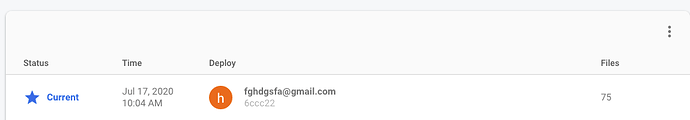So are the files actually there on your firebase hosting?
Are other pages in this project loading? There must be something wrong with your target/project setup.
Don’t do that! This will break your server action. Don’t mess with the files in any way. It must be exacly as Wappler created it… the file won’t work without an extension!
Just don’t change anything manually. The only thing you had to do on your page i explained like 4 times in this topic …
It didnt work with the .json extension either
Should I just start a new project? something seems wrong here, I used a template then changed the project settings to .nodejs. When I created a node.js application before it had a index.ejs file
Please:
Don’t remove extenions from any file.
Don’t manually edit any file generated by Wappler.
Don’t delete, rename or move any folder created by Wappler.
Put the extension back as it was and simply create the anchor button i asked you to create on your page using the href i explained you to use for it.
Better create a new project and start again. You probably broke the whole project editing files like that.
“Put the extension back as it was and simply create the anchor button i asked you to create on your page using the href i explained you to use for it.”
I did all this but it didnt work 
“Better create a new project and start again. You probably broke the whole project editing files like that.”
I didnt manually edit the project until today when you said " replace your_server_action with the server action name. No extensions, just the name as listed in Server Connect panel."
This is why I renamed the file^
I was referring to the HREF attribute, not the Server Action itself!
You really need to read my posts more carefully before renaming or editing some random files.
Ok sorry thanks again for the patience, i’m going to try create a whole new project now.
Maybe you should start with simpler things, like page layout, publish. Then test server actions with simpler tasks so you get the idea of how the things work in Wappler.
Jumping directly in complicated tasks like oauth APIs without understanding how the basics work would make everything harder for you.
In the FB walkthrough; the screenshot looks different then today’s Server Connect screen;
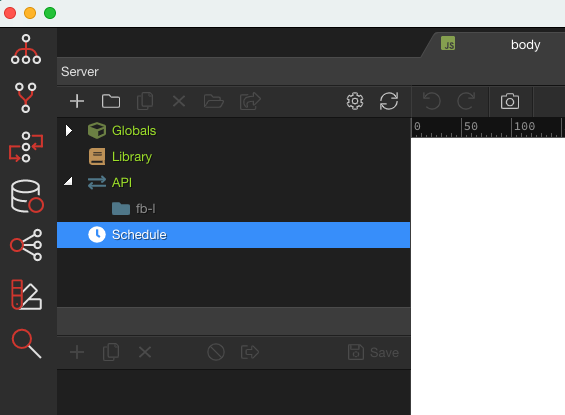
There was a recent set of changes that changed the interface on the server side a bit.
In old demos there were only Server Connect files. Those have been renamed API. Also, APIs previously needed their own database connection actions, mailers, oauth providers, etc. however those are not available to the entire project under Globals—add once, is everywhere. You’ll must have to translate until the screenshots get updated.