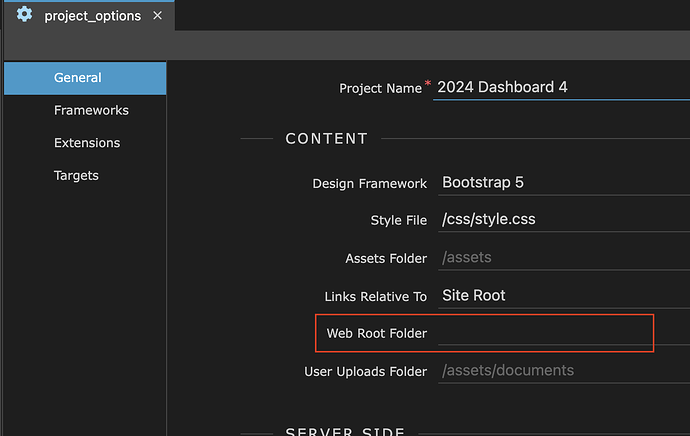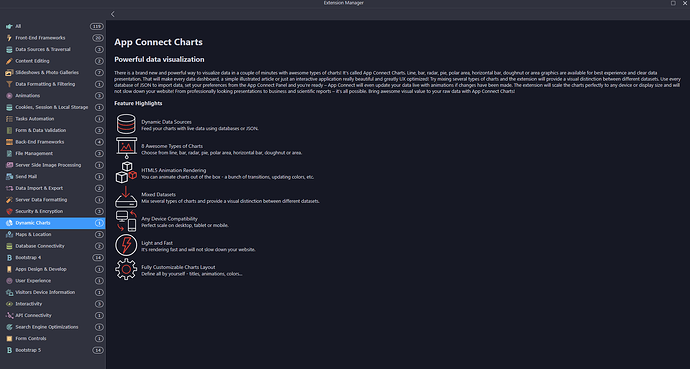Good evening, I'm using the most recent version of wappler and I noticed that in the extension manager, both in nodejs and php projects, the option to install any of the extensions displayed does not appear, can anyone tell me if the extension manager is having a problem, or the Has the way to install his extensions changed?
It's working as far as I know. Do you get an error message when you try and add an extension? Do you have a web root set?
Maybe a screenshot of what you are seeing will help.
I tried several extensions, none of them even showed the option to install
Your second screenshot is already installed Wappler extensions. You need to click on 'Extensions' in your first screenshot. That will give you the + icon to click on and install extensions.
For example, in your second screenshot .... charts is already installed.
I think you are clicking on this button?
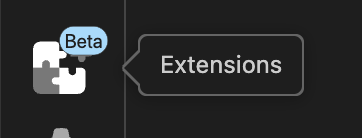
That just shows you all the installed extensions and their version numbers. Perhaps Extension 'Manager' is not a good name for it. There is nothing you can do from that panel other than view installed extensions and some info about them.
Thank you for the clarification, both I and some people I know who use wappler thought that this panel would be for us to choose new extensions and install them, but as you explained, the panel is used to see what is already installed
yes indeed it might be confusing to have different places for extensions view and management.
This is mostly because we have global Wappler preinstalled extensions and user extensions.
the user extensions are defined per project so hence in the project options.
We will see if we can make it more clear and streamlined in the next major Wappler version
Thanks for the feedback George