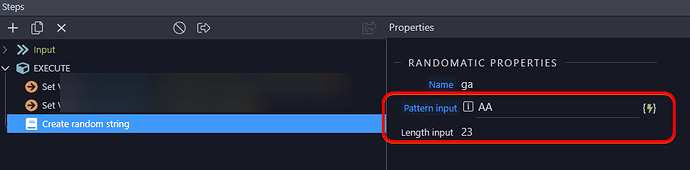I think I’m going crazy. Making a quick nodejs server extension… I just need 2 inputs:
pattern and length
This is in my .hsjon:
{
name: 'pattern',
optionName: 'pattern',
title: 'Pattern input',
type: 'text',
required: true,
defaultValue: 'Aaaa'
help: 'The pattern to use for randomizing',
serverDataBindings: true
},
{
name: 'length',
optionName: 'length',
title: 'Length input',
type: 'number',
required: false,
serverDatabindings: true
}
This doesn’t show the databinding picker for the ‘pattern’ field… although I swear this code works for another extension of mine.
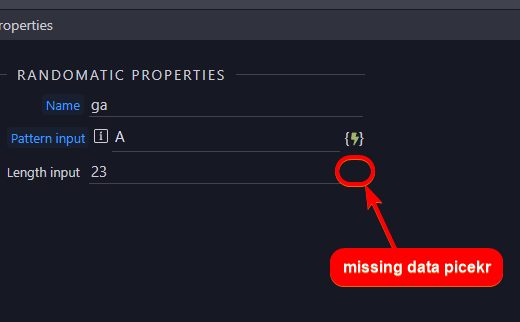
What on earth is going on?
Yes I’ve tried restarting wappler several times.
full hjson code:
{
type: 'randomatic',
module : 'randomatic',
action : 'randomatic',
groupTitle : 'Custom Actions',
groupIcon : 'fas fa-lg fa-database comp-data',
title : 'Create random string @@var(actionName)@@',
icon : 'fas fa-lg fa-book',
dataPick: true,
dataPickObject: true,
properties : [
{
group: 'Randomatic properties',
variables: [
{
name: 'name',
optionName: 'name',
title: 'Name',
type: 'text',
required: true,
defaultValue: 'randomize'
},
{
name: 'pattern',
optionName: 'pattern',
title: 'Pattern input',
type: 'text',
required: true,
defaultValue: 'Aaaa'
help: 'The pattern to use for randomizing',
serverDataBindings: true
},
{
name: 'length',
optionName: 'length',
title: 'Length input',
type: 'number',
required: false,
serverDatabindings: true
}
]
}
]
}
full extension js codE:
const readingTime = require('reading-time');
exports.readingtime = function (options) {
// Parse the 'text input' - if nothing is used, set to 'null'
let text = this.parseOptional(options.inputText, '*', null);
console.log(text);
let wordsPerMinuteInput = this.parseOptional(options.wordsPerMinute, 'number', null);
let readingTimeOptions = {
wordsPerMinute: wordsPerMinuteInput
}
const stats = readingTime(text, readingTimeOptions);
console.log(stats);
return stats
};
PS The ‘defaultvalue’ of ‘name’ also never showed up in any of my custom extensions.