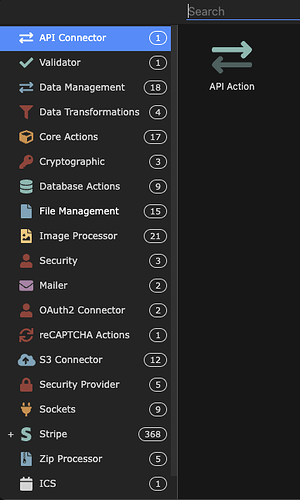I’m not convinced this is a bug, yet - it might be me missing something or it could be project specific but I tried adding Bull Queues (@tbvgl) to a NodeJS project and it shows as installed but the actions aren’t available in the SC API list.
I added it via project settings:
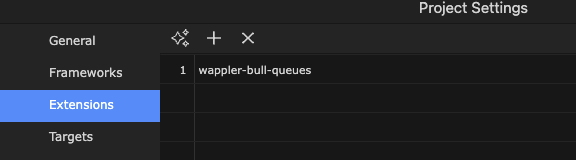
The output suggested it was successful:
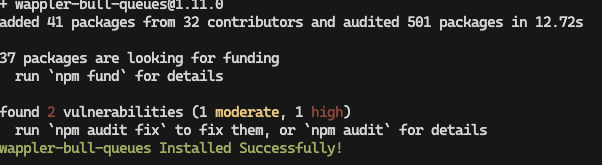
I have restarted Wappler (from the taskbar icon menu) and switched projects but the actions don’t appear in the list:
It is a NodeJS project with Redis enabled - I can’t work out why I can’t see them
I do have an ICS module extension that was installed before the extension manager was a thing, could that be getting in the way?
I’m still on 5.8.2 (sorry I haven’t had time to test 6 yet), Mac M1